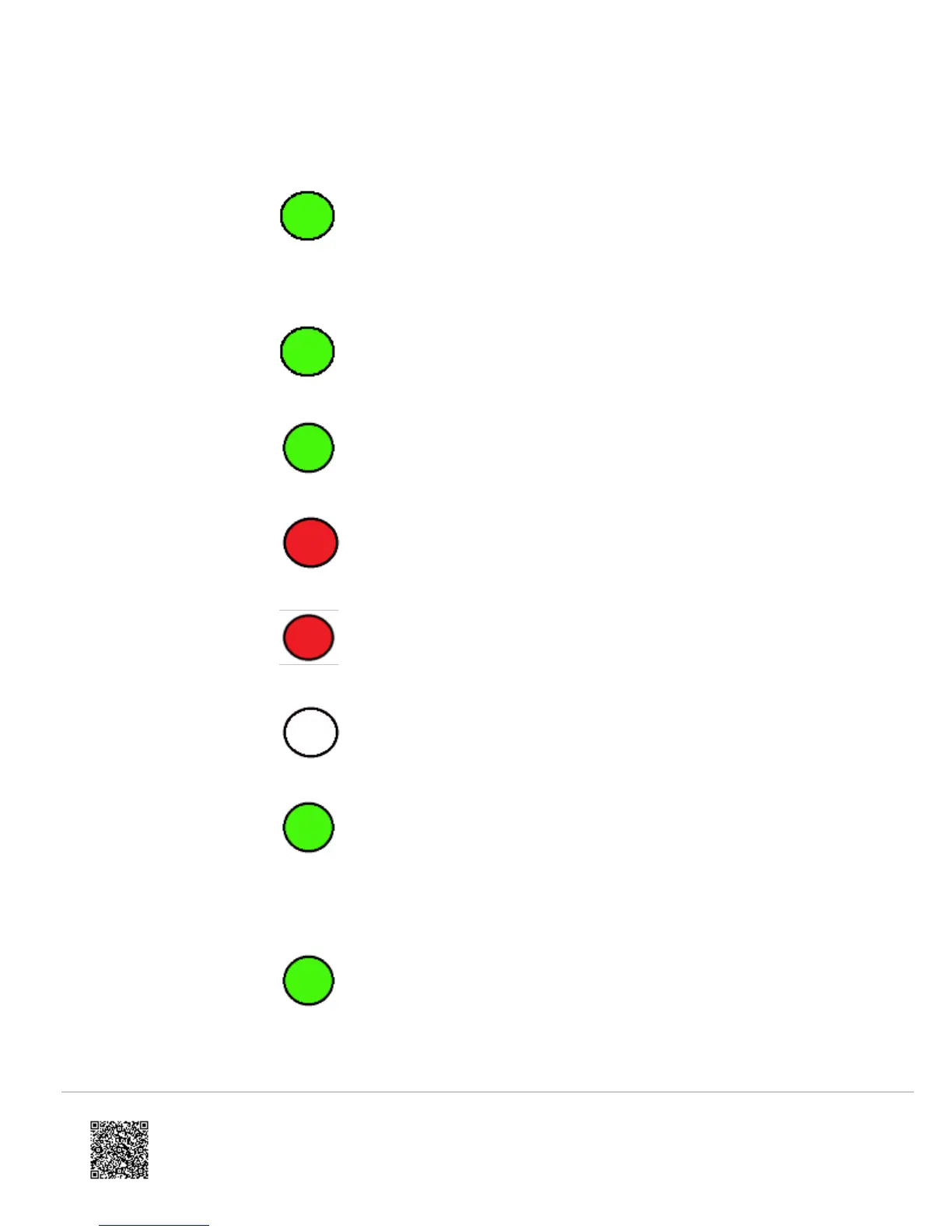LED label LED status color Description
No light Power off
Power
Solid Green Power on
No light Wi-Fi not in use
Solid Green Wi-Fi connected
Green blink
Data is being sent over
Wi-Fi
Solid Red
Wi-Fi connecting or
connection failed
Red blink WPS pairing process
Amber blink Weak Wi-Fi signal
WLAN
Red + green Poor Wi-Fi connectivity
No light
No data transmission on
the Data port
Data
Green blink
Data is being sent over the
Data port
Camera No light
No camera detected on
the Camera port
https://answers.alarm.com/Installation_and_Troubleshooting/Video_Devices/PoE_to_Wi-Fi_Bridge_(ADC-W100)/PoE_to_Wi-Fi_Bridge_(ADC-W100)_-_Installation_Guide
Updated: Tue, 05 Jun 2018 19:55:53 GMT
5
