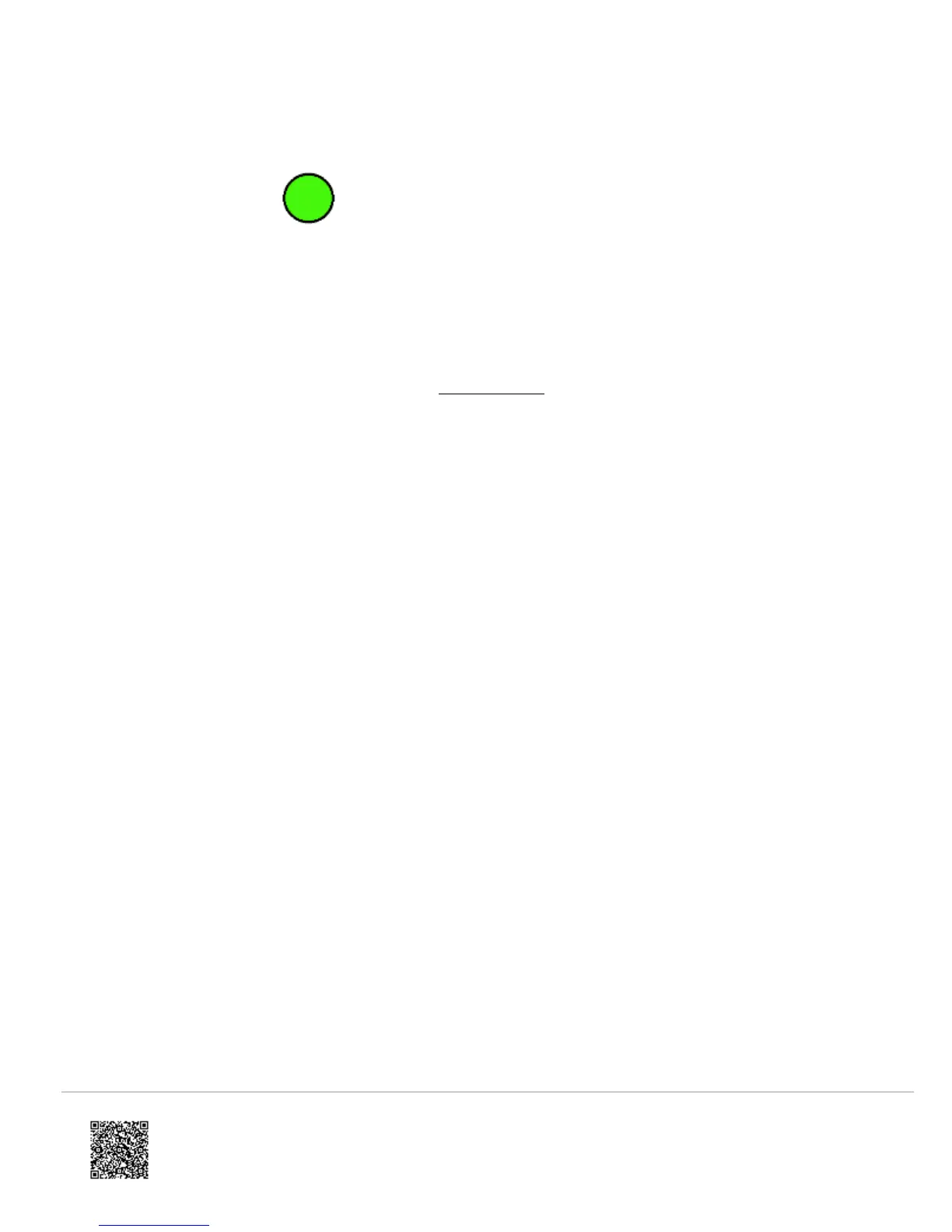Green blink
Camera is connected to
the Camera port
Note: It is common to see
the Camera LED go
between a solid green and
a quick rapid flicker/blink.
This is expected behavior.
Questions?
For further questions, create a support ticket using the Support Center, or call Alarm.com CORE Technical Support.
https://answers.alarm.com/Installation_and_Troubleshooting/Video_Devices/PoE_to_Wi-Fi_Bridge_(ADC-W100)/PoE_to_Wi-Fi_Bridge_(ADC-W100)_-_Installation_Guide
Updated: Tue, 05 Jun 2018 19:55:53 GMT
6
