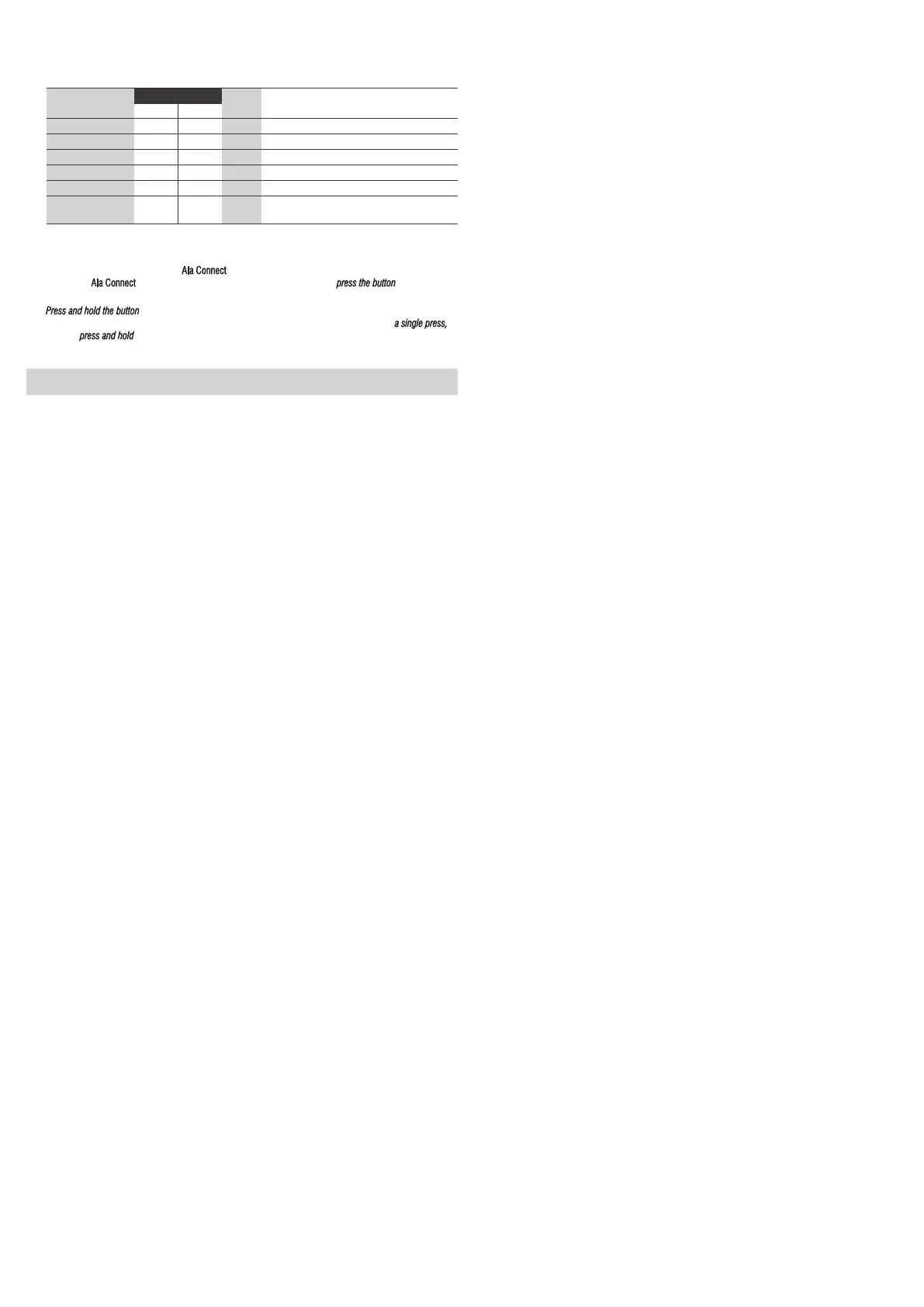Notes
1. The red light flashes when the power is turned on, indicating that the battery is low.
2. Once the heart rate is detected, the LED lights will indicate different heart rate zones through different colors.
%MHR
~50
50~60
60~70
70~80
80~90
90~ 85~
• Model: OB001
• Dimension: L48×W31.5×D12.5mm
• Armband: See package for size L 380×25mm or M 260×25mm
• Weight: 13g (armband excluded)
• IP rating: IPX7
• Memory capacity: Up to 25 of hours training. (Single recording le up to 13 hours)
• Operating temperature: -10~60°C (-14~140°F)
• Charge temperature: 10~45°C (50~113°F)
• Wireless transmission interface: Bluetooth®, ANT+
• Wireless transmission frequency: 2.402~2.480 GHz
• Battery: rechargeable lithium battery
• Input voltage: 5V
• Run time: 40 consecutive hours (max.)
• In the box: Sensor, Armband, Charging dock, GPT instruction card,
Operation guide.
SPECIFICATIONS
Heart Rate Zone*
Training Intensity%
LED
Indicator
Blue
Aqua
Green
Yellow
Orange
Red
Training Functions
Facilitate warm-up and energy recovery
Improve metabolism
Enhance aerobic fitness
Increase speed and lactate threshold
Anaerobic. Sprinting pace; unsustainable for a long
period of time
* The sensor will define your heart rate zone according to the age and Maximum Heart Rate (%MHR) or Heart Rate Reserve
(%HRR) input in Ala Connect.
<Z1 Daily Life
Z1 Warm Up
Z2 Fat Burn
Z3 Aerobic
Z4 Anaerobic
Z5 Maximum Eort
%HRR
~55
55~60
60~65
65~75
75~85
3. You can transfer the recorded data to Ala Connect
via Bluetooth
®
wireless technology. Or syncing the settings you
changed on Ala Connect
to the sensor. Once the synchronization is completed, press the button to turn off.
4. The sensor will automatically turn off for power saving after 10 minutes of no action or connection.
5. Press and hold the button
for more than 8 seconds at any time/mode will restarted the sensor (with white light on
indicating synchronization mode). If you would like to record an exercise, please turn it off with a single press,
and then press and hold
until the red light is on.