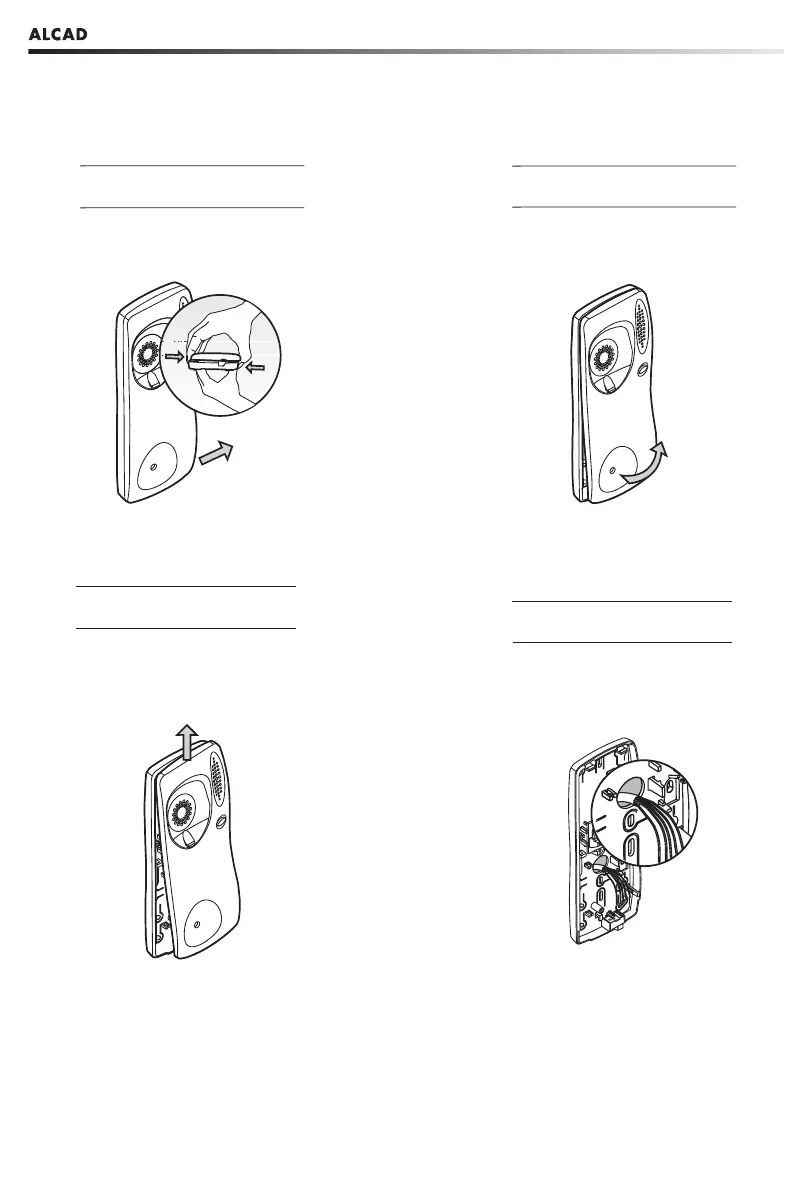TELEFONOS - TELEPHONES - TÉLÉPHONES
Desplace la tapa de la base del
teléfono hacia la derecha.
Move the cover on the base of the
telephone to the right.
Faites pivoter le couvercle de la base
du téléphone vers la droite.
1
Separe la parte inferior de la tapa de
la base del teléfono.
Separate the bottom of the cover from
the base of the telephone.
Séparez la partie inférieure du
couvercle de la base du téléphone.
2
Retire la tapa de la base del teléfono.
Remove the cover from the base of
the telephone.
Enlevez le couvercle de la base du
téléphone.
3
Pase los cables de conexión por la
abertura.
Pass the connecting cables through the
opening.
Faites passer les fils de branchement
par l'ouverture prévue à cet effect.
4
PORTERO ELECTRÓNICO - DOOR ENTRY SYSTEMS - INTERPHONE ÉLECTRONIQUE
