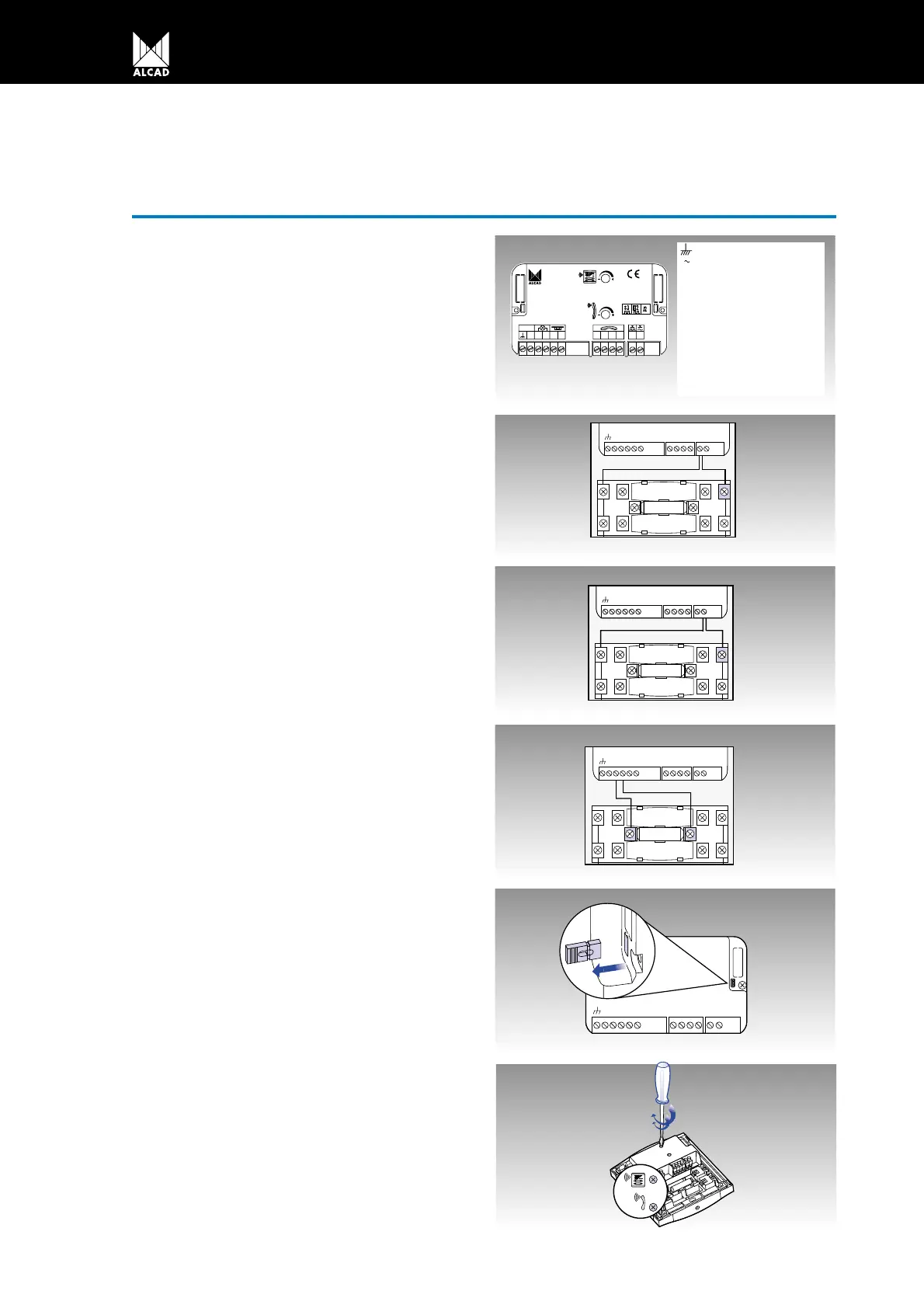32
AUDIO UNIT
7
8
9
10
11 12
12 V
~
V
~
Made in Spain
1234
GRF-005
cod. 96102
12
Electric lock
Electric lock
11
Panel lighting
10
Panel lighting
9
Common push button terminal (buzzer call)
8
Common push button terminal (electronic call)
7
Telephone loudspeaker
4
Telephone microphone
3
Telephone common terminal
2
Door lock release
1
Power supply voltage
V
Ground
MIXED AUDIO UNIT GRF-005
Terminal connections
Make the connections to the terminals as indi-
cated in the diagram.
For electronic calls, connect the push button
common terminal 7, to the push buttons on the
entrance panel.
For a buzzer, connect the push button common
terminal 8, to the push buttons on the entrance
panel.
Connect the entrance panel lighting bulbs to ter-
minals 9 and 10.
Audio unit set-up
If you want a tri-tone call, remove jumper J2.
If necessary regulate the volume levels of the
entrance panel and the telephones using the vo-
lume control potentiometers on the audio unit.
