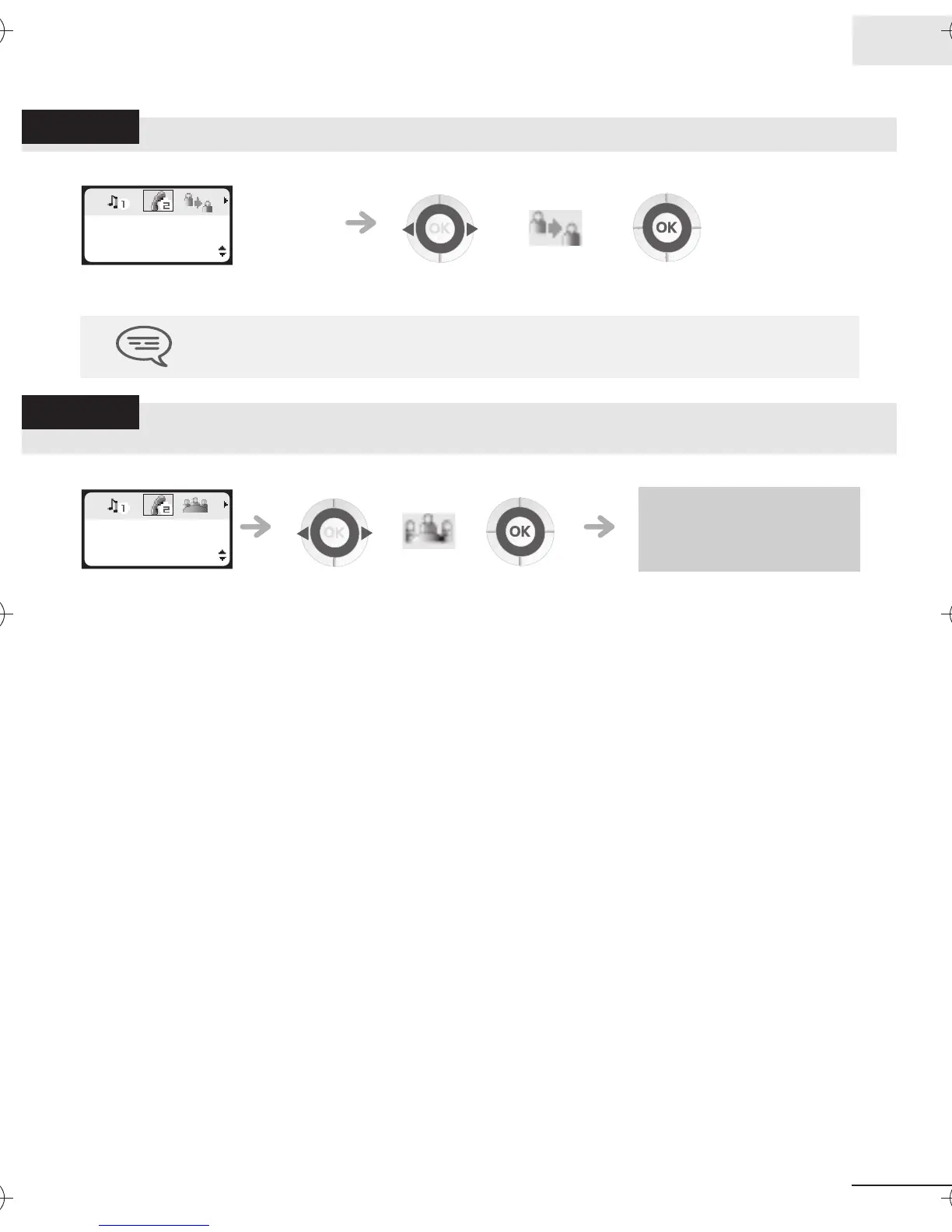7
Under samtale
2
7
Omstil et opkald
Sådan viderestiller du din samtalepartner til en anden person:
Tal samtidig med 2 interne og/eller eksterne samtalepartnere
(telefonmøde)
Du er i samtale med en samtalepartner og en anden er i venteposition.
Tryk på tasten OK for at annullere telefonmødet. Du vil igen komme til at tale med
samtalepartneren.
du er nu i forbindelse med
modtageren
vælg funktionen 'viderestil'
Du kan også viderestille opkaldet øjeblikkeligt uden at vente på, at
din samtalepartner svarer.
123
Paul
erisamtale
Du er nu i konference
vælg funktionen 'konference'
123
Paul
erisamtale
ATIMU040-040
ATIMU040-050
ATIMU060-005
3BN60370AVAAed01.fm Page 7 Mardi, 10. avril 2007 11:22 23