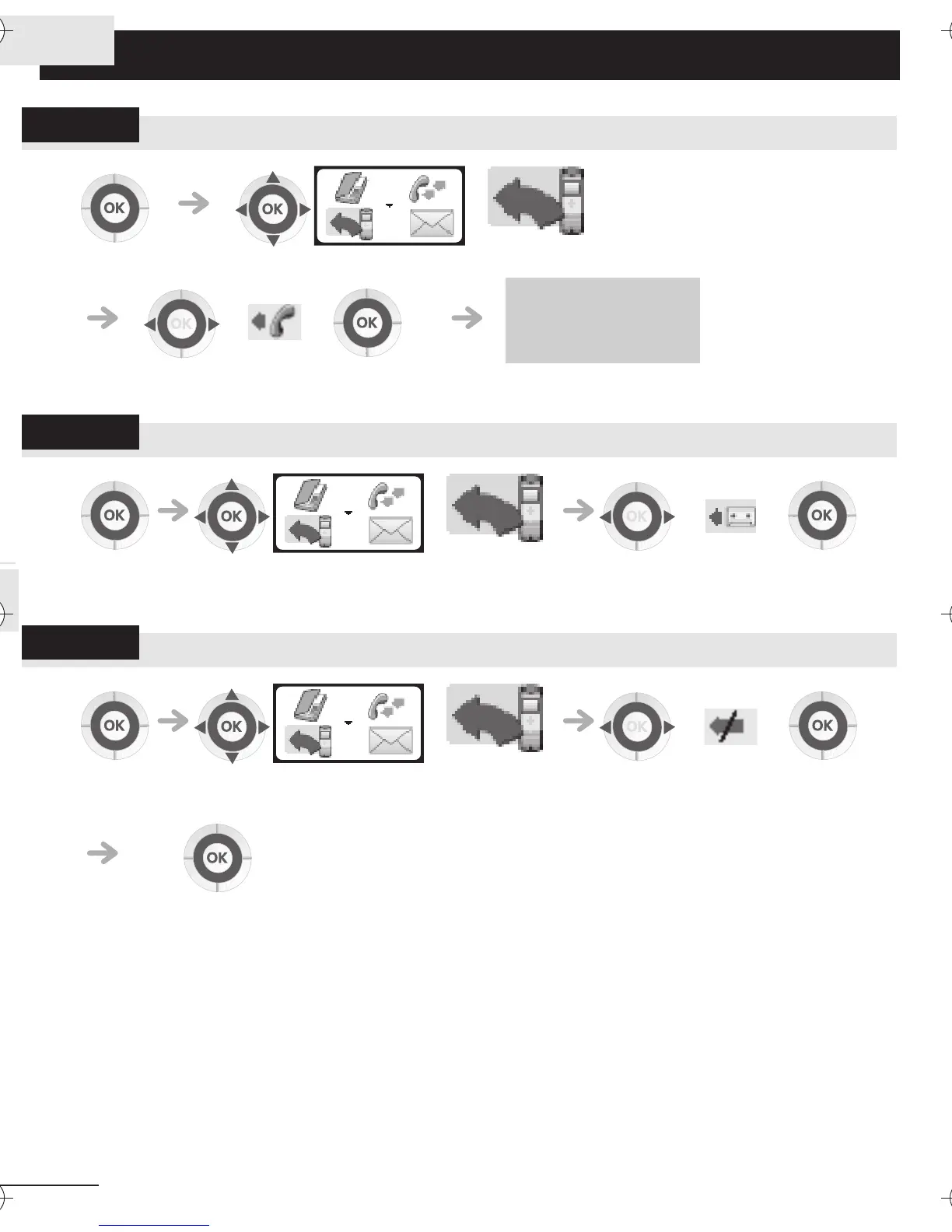8
Desviar sus llamadas
8
3
Desviar las llamadas hacia otro número (desvío inmediato)
Desviar sus llamadas hacia su buzón de voz
Anular todos los desvíos
seleccionar la función 'desvío'
Siga las instrucciones
que se muestran en la
pantalla
seleccionar la función
asociada al 'desvío inmediato'
123
seleccionar la función 'desvío' seleccionar el icono
'desvío hacia su
buzón de voz'
123
seleccionar la función 'desvío' seleccionar el icono 'anulación
desvío'
validar
123
ATIMU060-020
ATIMU060-080
3BN60370ACAAed01.fm Page 8 Mardi, 10. avril 2007 11:19 23
