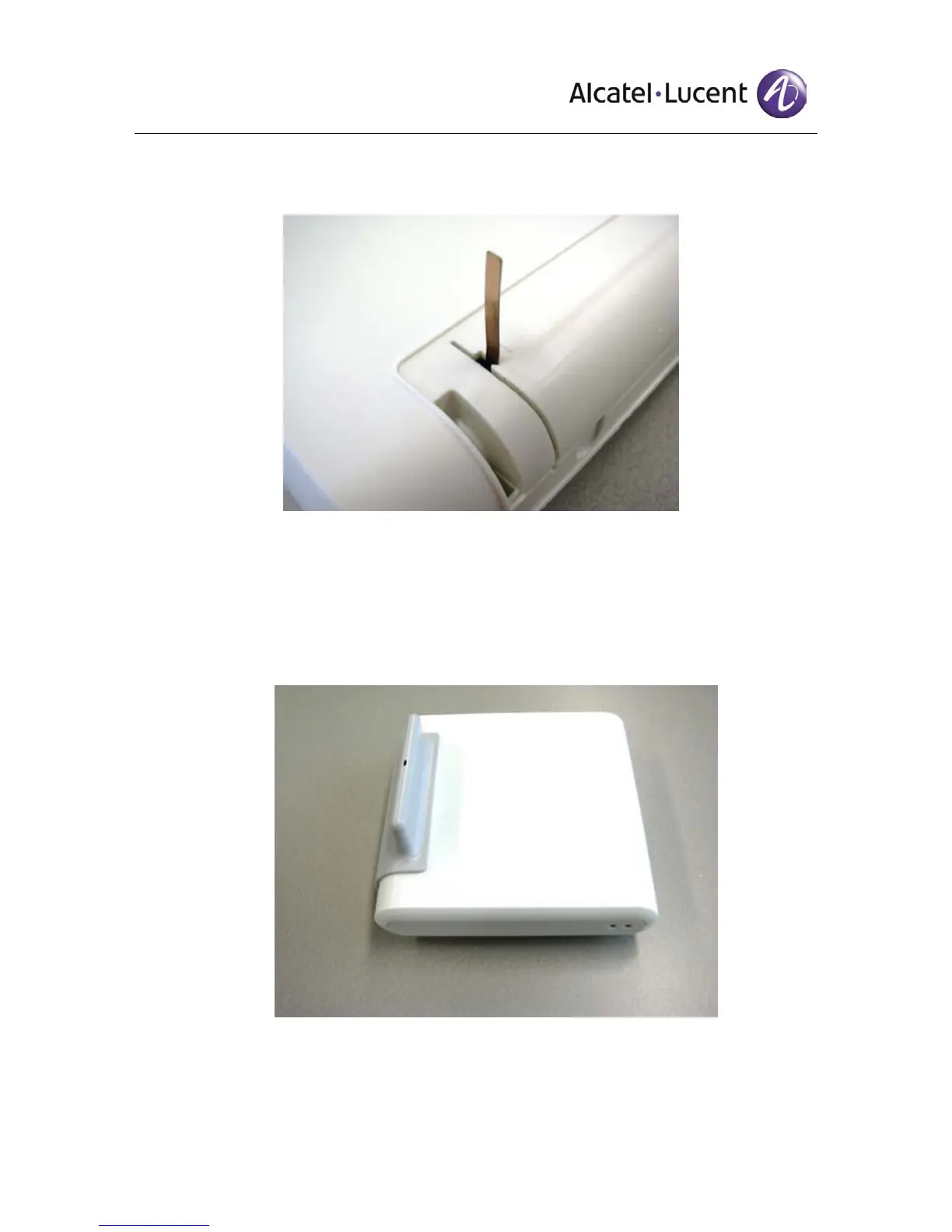8AL90850USAAed01 19
6. Make sure that the antennas are properly locked into the locks in the 4080 IP-DECT
cover.
Figure 7. Detail of antenna in lock.
7. Move the antenna cover carefully over the antennas in the vertical position and
make sure that the antennas do not bend. When the antenna cover is in its position,
push it further into its position in the 4080 IP-DECT cabinet to fix it.
Figure 8. Cover installed.
8. Now your 4080 IP-DECT is ready to be installed.