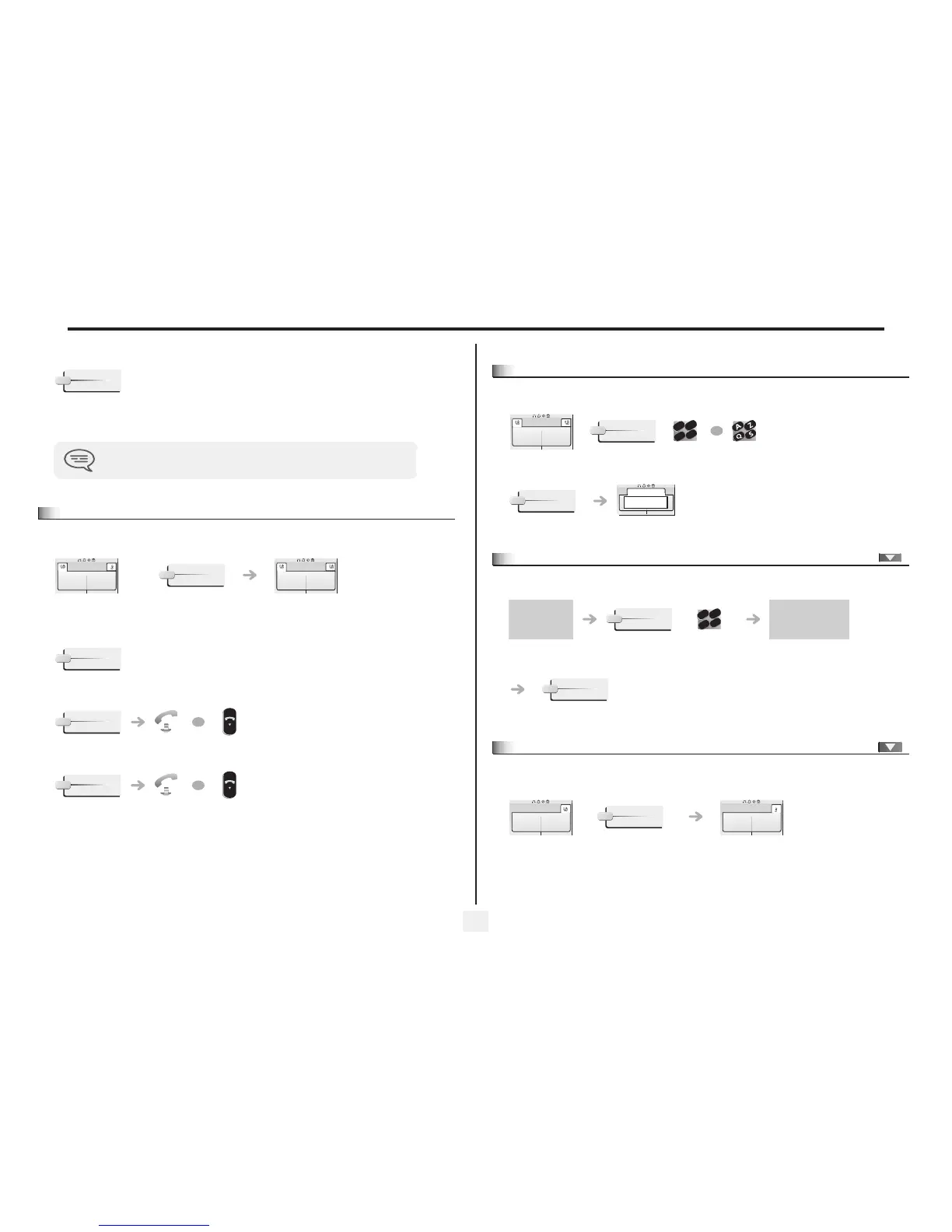During a conversation
15
3
• If the number receiving the transfer answers:
You can also transfer your call immediately, without waiting for the number to answer, using either of the two methods described
above.
3.5
Three-way conference with internal and/or external correspondents
(conference)
During a conversation, a second call is on hold:
Cancel conference and return to first correspondent (if conference is active):
Hang up on all correspondent (if conference is active):
After the conference, to leave your two correspondents talking together:
Transfer between two outside calls is not generally possible (depends on country
concerned and system configuration).
Transfer
select the 'conference'
function
John
Conversation 00:23
Conference
Paul
John
00:23
End conference
End conference
OR
Transfer
OR
3.6
Talk simultaneously to more than 2 correspondents
You are in a conference call with 2 correspondents. To add another correspondent to the conference:
3.7
Casual conference
During a 3-way conference, you can add up to three additional participants.
3.8
Placing a call on hold (hold)
• Exclusive hold:
during a conversation, you wish to place the call on hold and recover it later, on the same telephone.
correspondent’s name
or number
Paul
John
00:23
Add
2
6
5
3
ab c
def
jkl
m
no
OR
Insert
Conference
Number of participants:
You are in a 3-way
conference
your correspondent
answers
number
required
Add
2
6
5
3
ab c
def
jkl
m
no
Insert
during a
conversation
your call is placed on hold
Paul
Conversation 00:23'
Put on hold
Paul
On hold
