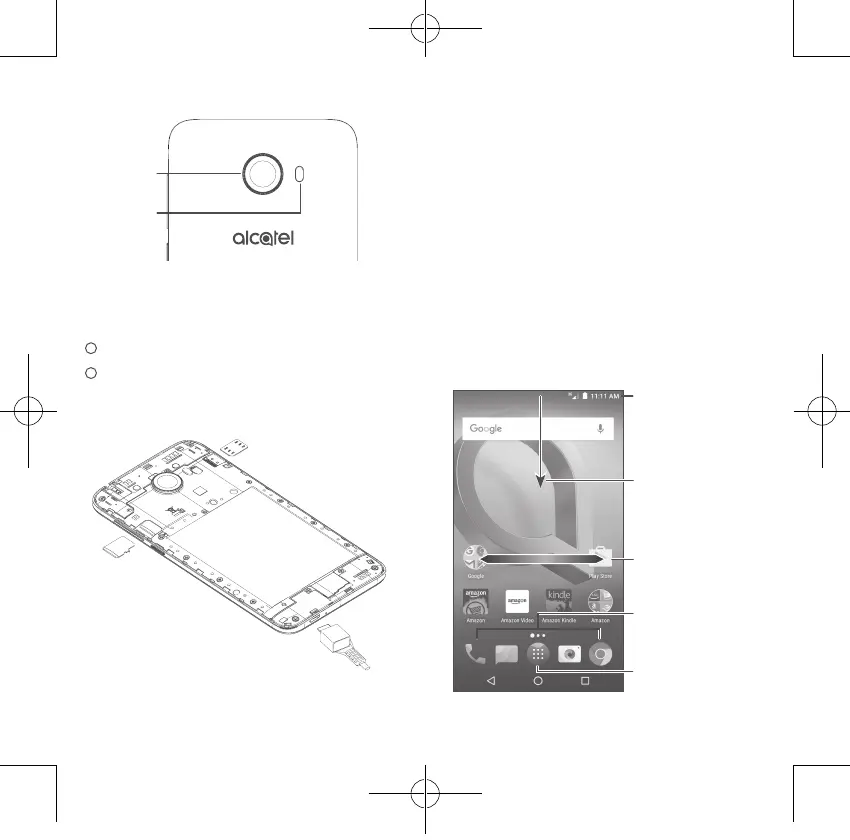Camera
Camera Flash/
Flashlight
Getting started
1
Charge the battery.
2
Insert or remove your Nano SIM card or
microSD card.
Nano SIM card
MicroSD card
Home screen
You can bring all the items (applications,
shortcuts, folders, and widgets) you love or
use most frequently to your Home screen for
quick access.
Touching the Home key always takes you
back to the main Home screen.
Open the Quick
settings panel
Touch and drag down to
open the Notification panel
Favorite tray applications
Swipe left or right to
view more screens
Enter application list
Mickey6T VZW_5049S QG_US_EN_20170606_final.indd 3-4 6/6/2017 9:44:40 AM