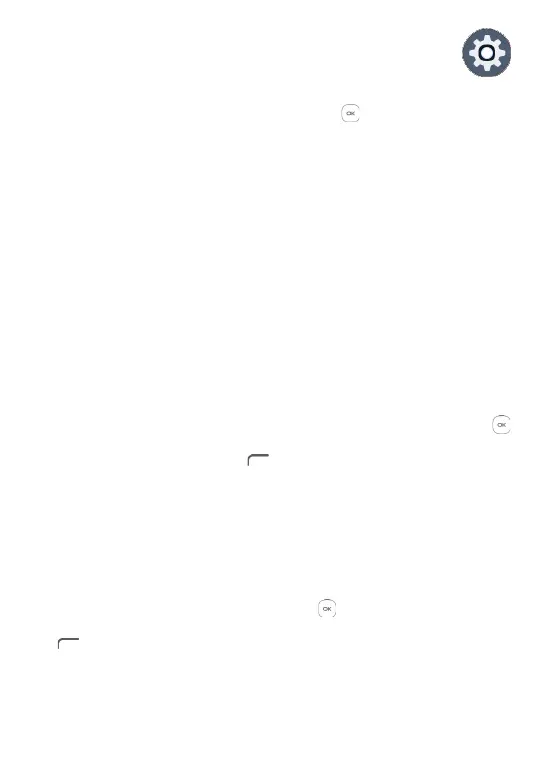40 41
9
Settings ....................................
To access Settings, press the Center Soft Key from the Home screen
and select Settings.
9.1 My Verizon
Provides service provider plan detail, usage information, and support
information.
9.2 Wireless & Networks
9.2.1 Airplane Mode
When Airplane mode is on, it will simultaneously disable all wireless
connections including Wi-Fi, Bluetooth and more.
9.2.2 Wi-Fi
Provides a list of available Wi-Fi networks to connect to. Select a network
using the up and down navigation keys, and press the Center Soft Key
to connect. If required, enter the network password. To disconnect from a
network, press the Left Soft Key while selecting the network.
9.2.3 Bluetooth
Bluetooth allows your device to exchange data (videos, images, music)
within a small range with another Bluetooth supported device (device,
computer, printer, headset, car kit).
Using the up and down navigation keys, select from available devices to
connect to by pressing the Center Soft Key (make sure the device you
want to connect to is powered on and ready to pair). Select the Left Soft
Key to unpair with a device.
9.2.4 Tethering & Mobile hotspot
USB tethering
You can share your device's mobile data connection with a single computer
via a USB cable.
Bluetooth tethering
You can share your device's mobile data connection via Bluetooth.
When this is selected on, your device will appear visible to other devices.
Mobile Hotspot
Press the Left Soft Key to turn-on Mobile Hotspot. Follow the
instructions on screen to connect another device to the hotspot connection.
Up to 10 devices may be supported.
To customize the network and password press the Right Soft Key for
Options and select Set Up Mobile Hotspot.
9.2.5 VPN
Virtual private networks (VPNs) allow you to connect to the resources
inside a secured local network from outside that network. VPNs are
commonly deployed by corporations, schools, and other institutions so
that their users can access local network resources when not inside that
network, or when connected to a wireless network.
9.2.6 Mobile networks
Mobile data
If you do not need to transmit data on all mobile networks, turn off Mobile
data to avoid incurring significant charges for data use on local operator
mobile networks, particularly if you do not have a mobile data agreement.
Data usage
Press to review data usage information.
