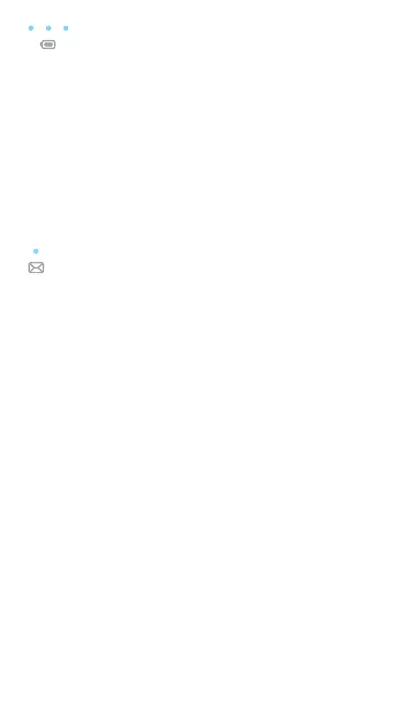5
Baery Indicator (Red or Blue LED)
Solid Blue
3 LEDs light up blue: Baery level 80% - 100%
2 LEDs light up blue: Baery level 40% - 79%
1 LED lights up blue: Baery level 15% - 39%
Solid Red
1 LED lights up red: Baery level 0% - 14%.
Flashing
LEDs will ash while charging. Once the baery level is at
100%, 3 LEDs will display solid blue.
SMS Indicator (Blue LED)
Solid Blue
New message
Slowly Flashing Blue
Message inbox is full.
O
No new messages.
Soware update
Fast Flashing Blue
1. New Soware version download or installaon is pending.
2. In process of soware update installaon.
Inserng the SIM card
1. Open the back cover.
We suggest that you hold the Alcatel LINKZONE 2 in one hand
and put the p of your thumb of the other hand into the slot
and pull the cover outwards to open it.
