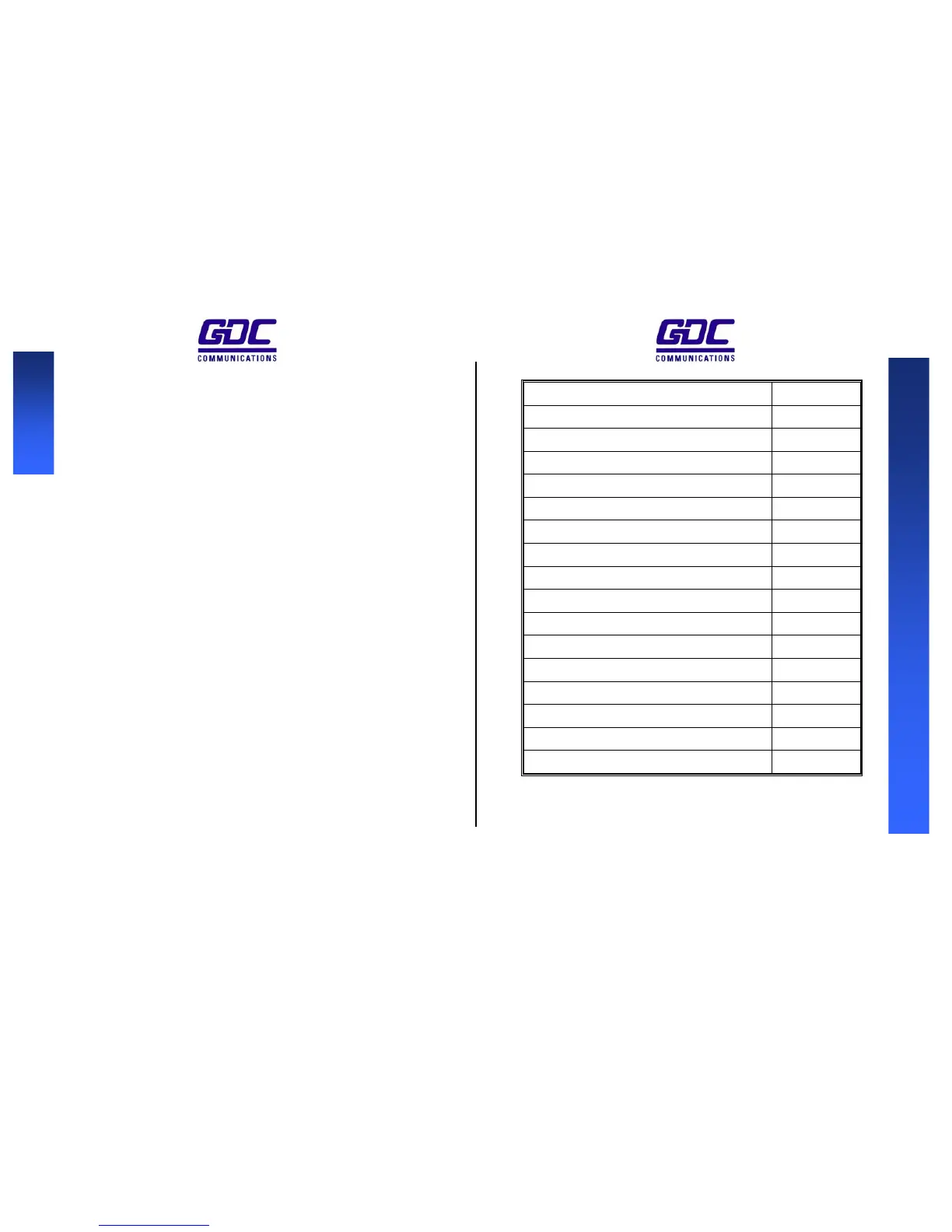MAKING AN EXTERNAL CALL
1. Lift Handset
2. Dial 9 for an outside line
3. Dial desired phone number
MAKING AN INTERNAL CALL AROUND CAMPUS
1. Lift Handset
2. Dial the extension number
CALLING THE OPERATOR
1. Lift Handset
2. Dial 0
TRANSFERRING A CALL
You have a call in progress and you wish to transfer the call to
another extension;
1. Press the Recall key
2. Dial the destination extension number
3. Replace handset to transfer the call
Note: You can announce your call by waiting for the destination
extension to answer before replacing the handset to complete
the transfer.
REDIAL
If you wish to dial the last number you called again;
1. Lift Handset
2. Dial #1
FEATURE DESCRIPTION CODE
Outside Line Access 9
Operator 0
Voicemail
ÀÀ
Redial #1
Callback 5
Group Pickup À 6
Directed Pickup #6
Call Park Recall À 7
Conference Call Recall 3
Personal Directory Programming À 95
Personal Directory Access À 5
Cancel All Forwards À 00
Forward All À 01
Forward on Busy À 02
Forward on No Answer À 03
Forward on Busy & No Answer À 04
