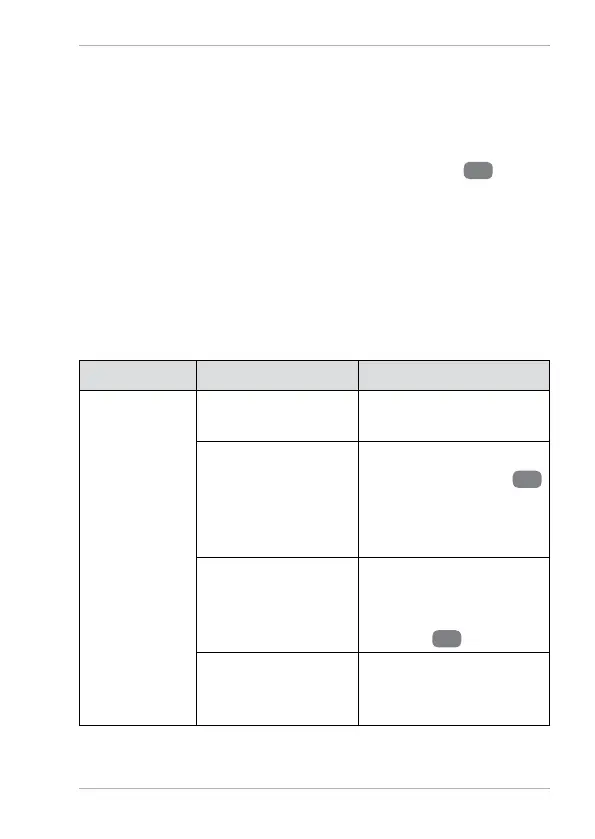Switching the spotlight on and off
21
Switching the spotlight on and off
Using the power switch you can either turn the spotlight on
or off or operate it in automatic mode. In automatic mode, the
spotlight will switch on if the motion sensor is activated.
− To switch the spotlight on, set the power switch
6
to the ON position.
− To switch the spotlight off, set the power switch
to the OFF position.
− To activate automatic mode, set the power switch
to the AUTO position.
Troubleshooting
Fault Possible cause Solution
The spotlight
does not
switch on
despite
movement
in the sensor
area.
Batteries are
empty.
Insert new batteries.
The lighting in the
immediate vicinity
is too bright.
Re-configure the
sensitivity controller
4
or find a more suitable
location for mounting
the spotlight.
The sensor area
is not correctly
configured.
To correctly set up
the sensor area, turn
the motion sensor
housing
3
.
The spotlight is
faulty.
Have the spotlight
repaired by a
professional.
