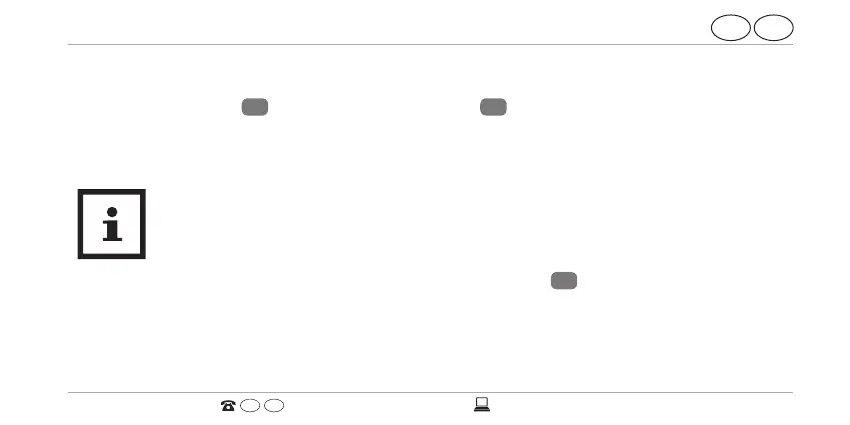35
Operation
AFTER SALES SUPPORT
GB IRE
service@cranesportsconnect.com
GB IRE
00800 52323000
The band should not be fitted too tightly, but also not too loosely around your wrist.
It must not cause you any pain, but it should be secure enough so as to prevent loss.
− Or fasten the clip
5
with the display module
2
e.g. on a trouser pocket, shirt, bra
or belt.
Activating the display module
NOTICE!
Fully charge the wristband before using it for the first time (see chapter “Charging
the rechargeable battery”).
− To activate the display module, hold the menu button
4
down for two seconds
and for four seconds if you are switching the display module on for the first time.
“How are you?” will appear on the display.