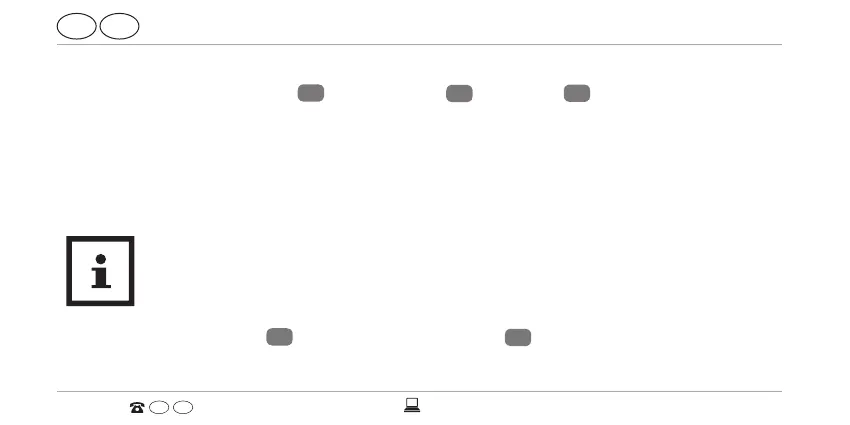34
Operation
GB IRE
AFTER SALES SUPPORT
service@cranesportsconnect.com
GB IRE
00800 52323000
Inserting the display module
− Push the display module
2
into the band
1
or the clip
5
(see fig.D) so that it is
secure and unable to fall out.
You have successfully assembled the wristband and can now use it.
Putting on the wristband/clip
NOTICE!
We recommend that you do not wear the wristband on your dominant
hand.
− Put the desired band
1
with the display module
2
around your wrist and fasten
the band.