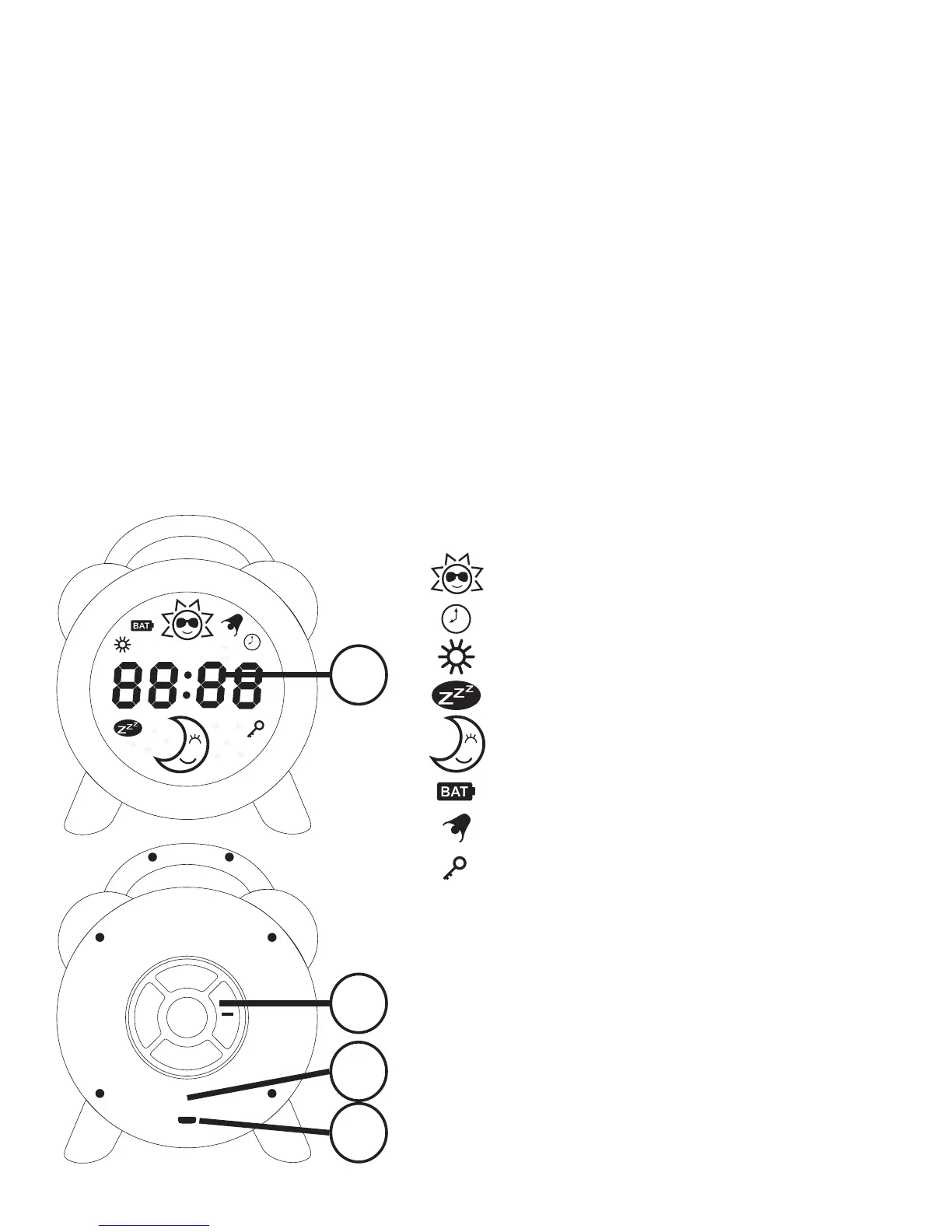GENERAL:
Highly suitable for improving the sleeping rhythm of your toddler.
The display shows two icons and uses a backlight to tell your child whether
it’s time to get up or to stay in bed a little longer. You may program the
sleep time and the wake-up time, e.g. 7pm for going to sleep (bed time)
and 7am for getting up (wake-up time) with optionally a wake-up signal.
During sleeping time, the display shows a blue light with a moon and during
day time a white light with a sun.
The blue light with a moon means staying in bed, while the white light with
a sun means it’s time to get up.
FUNCTIONAL:
1. Display with blue or white backlighting.
Day time icon.
Visible at display time.
Visible during wake-up time setup
Visible during night time setup
Night time icon
Empty battery icon
Alarm clock activated
Key-lock activated
2. Keypad.
3. Charge indication
4. Micro USB input for the charger.
MODE
SET
ON/OFF
+
1
2
3
4
