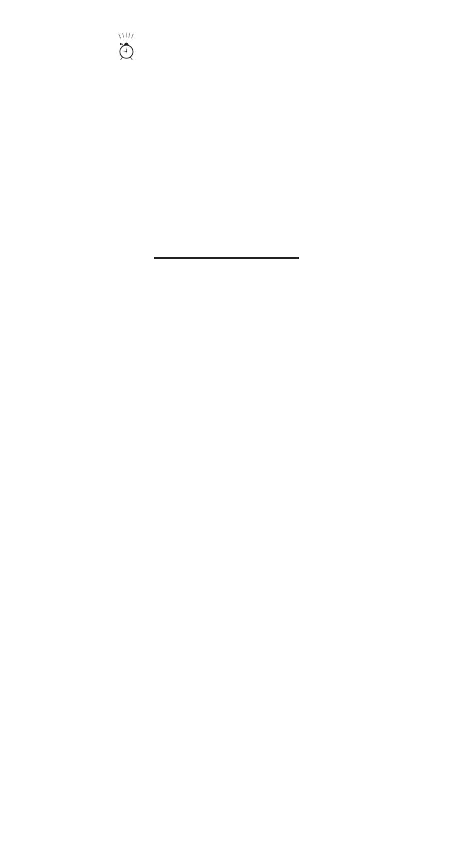-36-
The alarm active “ ” icon will now appear.
This function will be activated immediately while setting the alarm.
Press the “Alarm” button to deactivate the alarm.
Press the “Alarm” button to activate the alarm.
When the alarm time is reached, a beep signal of 1 beep tone will sound for
the rst 30 seconds. For the next 30 seconds a beep signal of 2 beep tones
will be emitted. For the next 30 seconds 3 beep tones and for the last 30
seconds continuous beep tons. After these 2 minutes, the alarm signal will
stop en the alarm clock is reset to the next alarm time in 24 hours.
Press a random button to stop the alarm signal beforehand.
POSITIONING TIPS
• Never place the indoor unit in direct sunlight and keep it away from heat
generating objects (lights, heaters, etc.)
• For a strong reception of the radio controlled time signals, never
place the rain unit next to large metal surfaces or devices with strong
electromagnetic elds.
• The effective range between the rain unit and indoor unit can vary
depending on local circumstances. Please check whether the connection
between the rain unit remains established before xing the rain unit in a
permanent spot.
• The range between the indoor and rain unit may not be over 50 meters