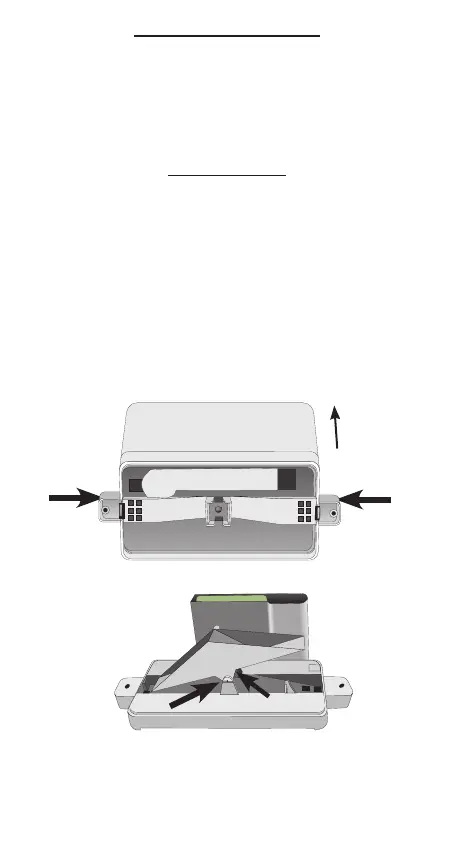-38-
RESET/SYSTEM ERROR
If you’ve lost the overview of the settings or the WS-1200 appears to be
malfunctioning, we recommend you to reset the indoor and rain units.
• Remove the batteries from the indoor and rain unit. Wait at least 10
seconds and then replace the batteries or replace them with new batteries
(see “INSTALLATION”). If the fault persists, please contact the Alecto
customer service via phone number +31 (0) 73 6411 355
MAINTENANCE
Clean the indoor unit with a slightly moist cloth on a regular basis.
Clean the exterior of the rain meter with a slightly moist cloth. Make sure that
all of the holes on the outside (top and bottom) are properly opened. Make
sure that the surface of the rain collector is clean. Open the rain unit by
pressing the cover at the side and then pulling it up.
Clean the interior of the rain meter to remove deposits, dirt and insects.
Make sure the shaft of the teeter-totter is clean and check whether the
teeter-totter can move freely. After cleaning, replace the cover onto the rain
meter.