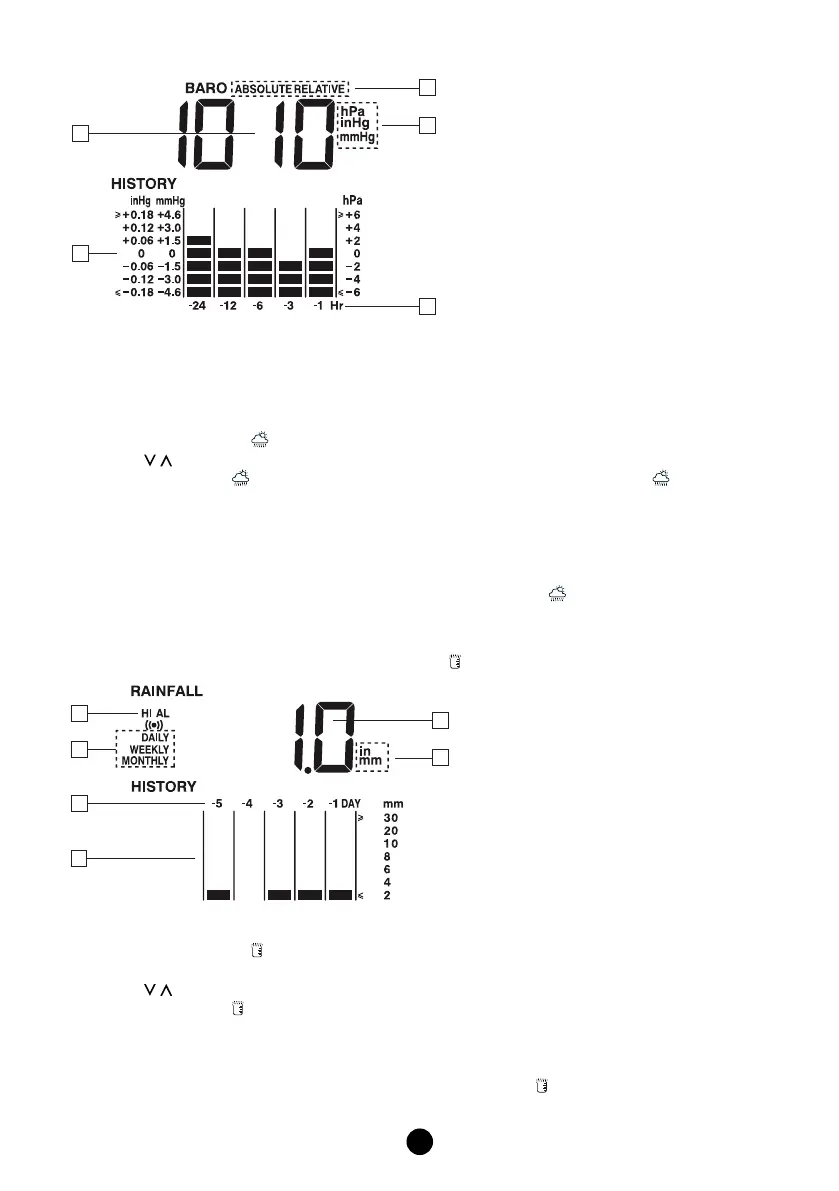10
4.5 Barometer (air pressure):
If this window is not visible, please first press the button
1. actual air pressure
2. indicates whether the relative or
absolute (*5) air pressure is displayed
3. indicates whether the air pressure
is shown in hPa (hecto Pascals), in
inHg (inches of mercury) or in mmHg
(millimetres of mercury) (*6)
4+5. this shows the trend of the air pressure
over the last 24 hours
*5: An absolute air pressure indicates the air pressure which is present independent from the height on
which you’re measuring the air pressure. A relative air pressure is the air pressure corrected for the
height on which you’re measuring the air pressure. For a correct weather forecast the relative air
pressure is required.
You can set the desired unit as follows:
1. press and hold the button for 2 seconds
2. use / to select your desired unit
3. briefly press the button (if the air pressure now starts flashing, press the button again)
Chapter 8 explains how you can change the relative air pressure display in case you’re using the
weather station on a much higher level than mean sea level.
*6: In the Benelux one uses the hectoPascal notation. Before, the air pressure was sometimes also
expressed in bar; 1 mbar equals 1 hPa.
You may switch between these notations by briefly pressing the button.
4.6 Rain:
If this window is not visible, please first press the button
1. amount of rainfall
2. indicates how much rain has fallen in in
(inches) or in mm (millimetres) (*7)
3+4. this shows the trend of the rainfall over
the past 5 days
5. indicates over which period rainfall is
measured (*8)
6. illuminates when the max rain alert is set
*7: You can set the desired unit as follows:
1. press and hold the button for
2 seconds
2. use / to select your desired unit
3. briefly press the button
1
4
3
2
5
5
2
1
6
4
3
*8: blank = rainfall of the past hour
(this is updated every 6 minutes and displayed the
rainfall of the last 60 minutes.
DAILY = rainfall of today, calculated from midnight.
WEEKLY = rainfall from the beginning of the week
(Monday)
MONTHLY = rainfall of this month
You can switch between these indications by briefly
pressing the button.