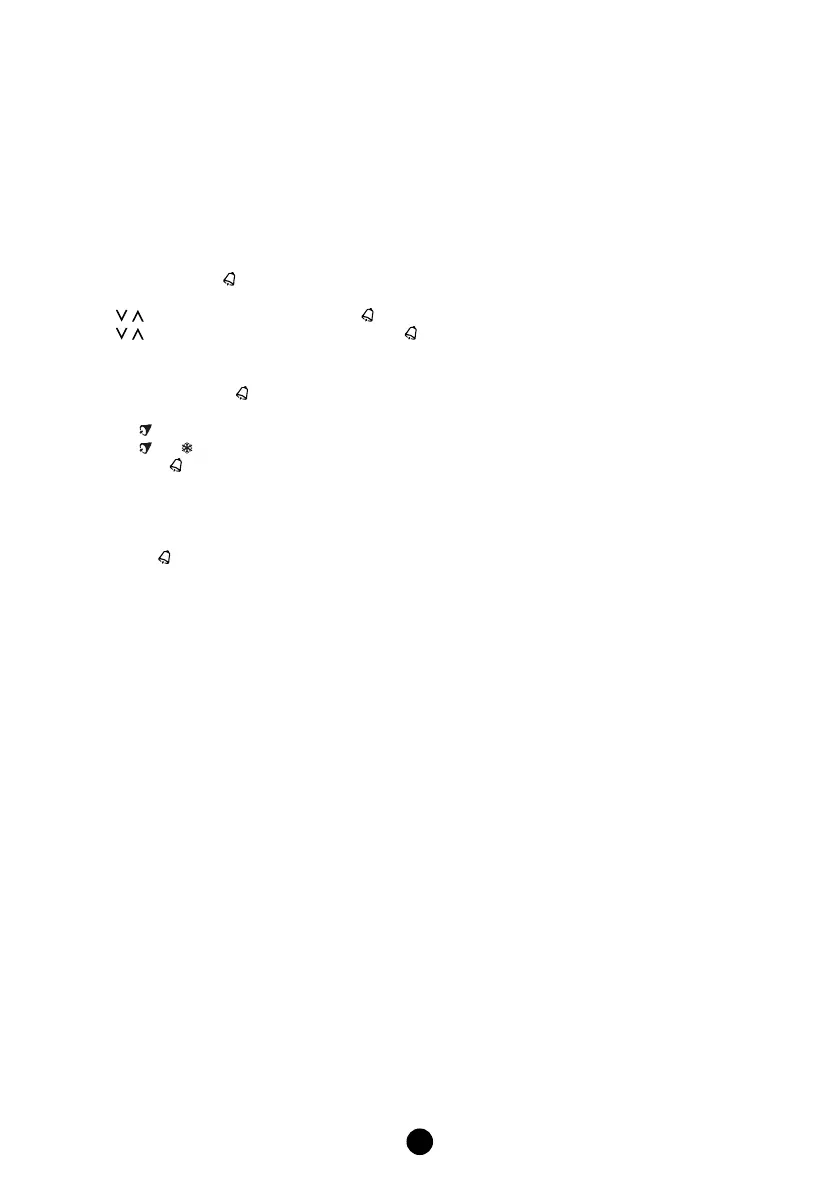12
4.9 Display lighting:
Press the SNOOZE button at the top of the indoor unit to switch on the display lighting. After you release
the button, the light will turn off after 5 seconds
5. ALARM CLOCK
5.1 Introduction:
The WS-4700 allows you to program an alarm (wake-up) time.
You may also enable an ice alert for this wake-up function: when the outdoor temperature is below -3°C,
the alarm signal will sound 30 minutes before the time you’ve programmed.
5.2 Alarm time setup:
1. press and hold the button at the rear of the indoor for 2 seconds until the hour display starts
flashing
2. use / to set the hours, briefly press and the minute display starts flashing
3. use / to set the minutes and briefly press to store your alarm time
5.3 Alarm function setup:
1. repeatedly press the button to check/enable/disable the alarm
Only “AL” appears: the displayed time is the set alarm time, but the alarm itself is disabled
“AL” + “ ” appear: the alarm is enabled and the wake-up signal will sound at the set alarm time
“AL” + “ ” + “ ” appear: the ice alert is set
2. release the button; after several seconds the actual time will be displayed again and the alarm
status as mentioned above remains visible
5.4 Operation:
• At the set moment of time, the alarm will sound for up to 120 seconds
• Press the button to stop the alarm signal beforehand OR press the SNOOZE/LIGHT button on top
of the indoor unit to enable the snooze function; the wake-up alarm will sound again after 5 minutes.
• The alarm is repeated daily until you disable it according to the above instructions OR press and hold
the SNOOZE/LIGHT buttons for 2 seconds to delay the alarm for 24 hours.
• When you enable the ice alert and outside it’s colder than -3°C, the wake-up signal will sound 30
minutes earlier than the alarm time you set. When it’s warmer than -3°C outside, the alarm will sound
at the set time.
6. HISTORY
6.1 Introduction:
The indoor unit of the WS-4700 automatically saves all measurement data of the past 24 hours, allowing
you to check the trend of the last 24 hours at any time
6.2 To view the history:
1. press the HISTORY button to show the last saved measurement data in the display, while the upper
part of the display shows the time and date of the concerned measurement
2. repeatedly press the HISTORY button to scroll the memory
The history memory saves the data of the indoor and outdoor temperature and humidity, air pressure,
wind chill, wind speed and rainfall.
6.3 To delete the history:
Press and hold the HISTORY button for 10 seconds to erase all measurement data up until that
moment.
