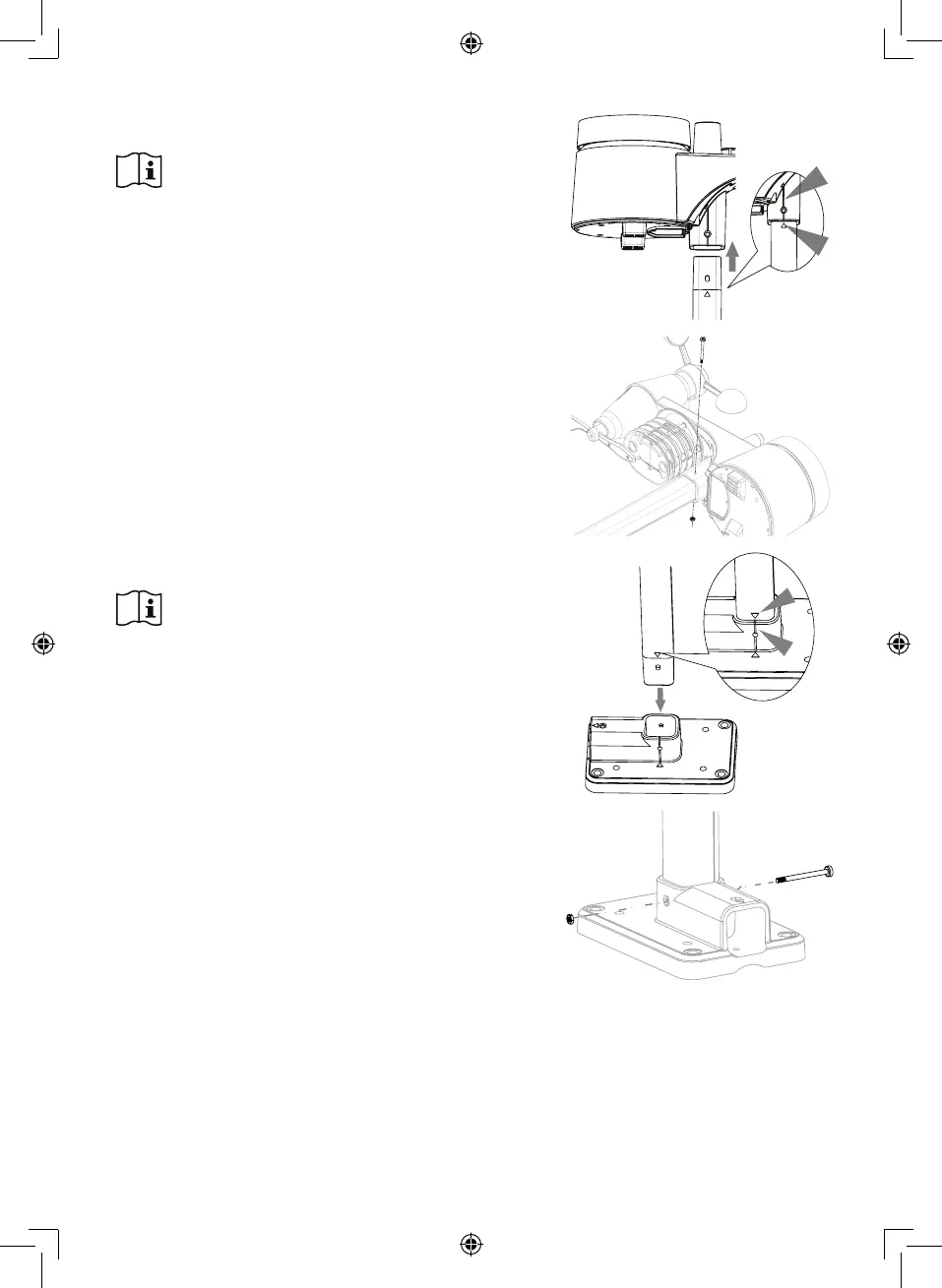28
INSTALLING THE MOUNTING POLE
1. Insert the top side of the pole to the square hole of the weather
sensor.
Ensure the pole and sensor’s indicator align.
2. Place the nut in the hexagon hole on the sensor, then insert the
screw in other side and tighten it by the screw driver.
3. Insert the other side of the pole to the square hole of the plastic
stand.
Align the pole and stand marking.
4. Place the nut in the hexagon hole on the sensor, then insert the
screw in other side and tighten it by the screw driver.