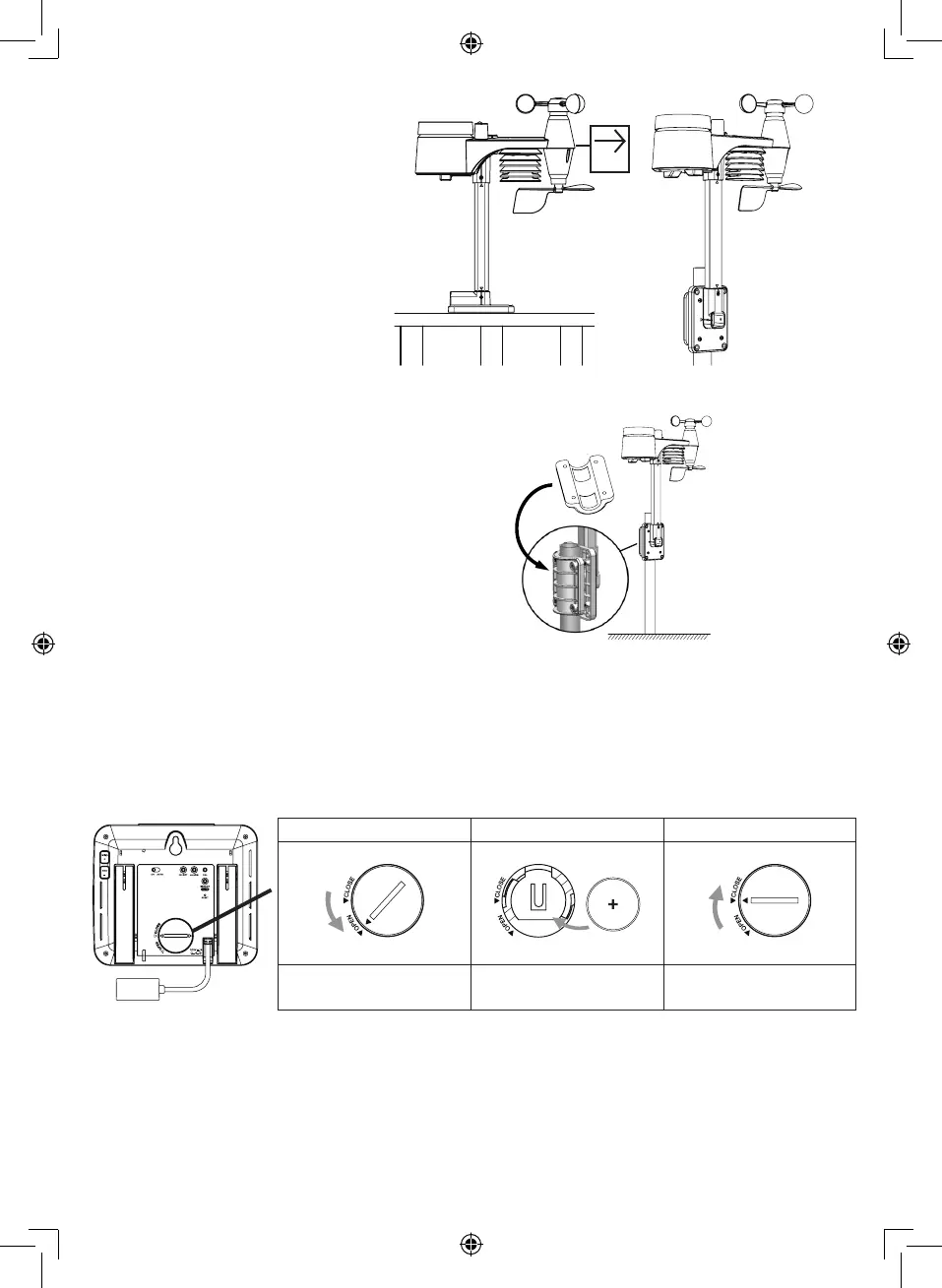29
5. Mount the wireless outdoor unit with
the wind meter end pointing to the
North to correctly orient direction of the
wind vane.
Mounting on pole (Pole
Diameter 25~33mm)
Mounting on the railing
(25~33mm)
North
6. When mounting on pole.
Secure the vertically installed
mounting stand and the included
clamp to the post / pole using the
included screws.
Install the wireless WS5400 outdoor sensor at least 1.5m off the ground for better and more accurate wind measurements.
Install the wireless WS5400 outdoor sensor as level as possible to achieve accurate rain and wind measurements.
Install the wireless WS5400 outdoor sensor with the wind sensors pointing north. See point 5 of installing the mounting pole.
Choose an open area within range of the display
BATTERY INSTALLATION INDOOR UNIT
Backup battery provides power to the console to retain clock time and date, max/min records and calibration value.
Step 1 Step 2 Step 3
Remove the console battery
door with coin
Insert a new CR2032 button
cell battery
Replace the battery door
The backup battery can back up: Time & Date, Max/Min records and calibration value.
The built-in memory can back up: connection settings.
Please always remove the back-up battery if the device is not going to be used for a while. Please keep in mind that even
when the device is not in use, certain settings, such as the clock, calibration and records in its memory, will still drain the
back-up battery.