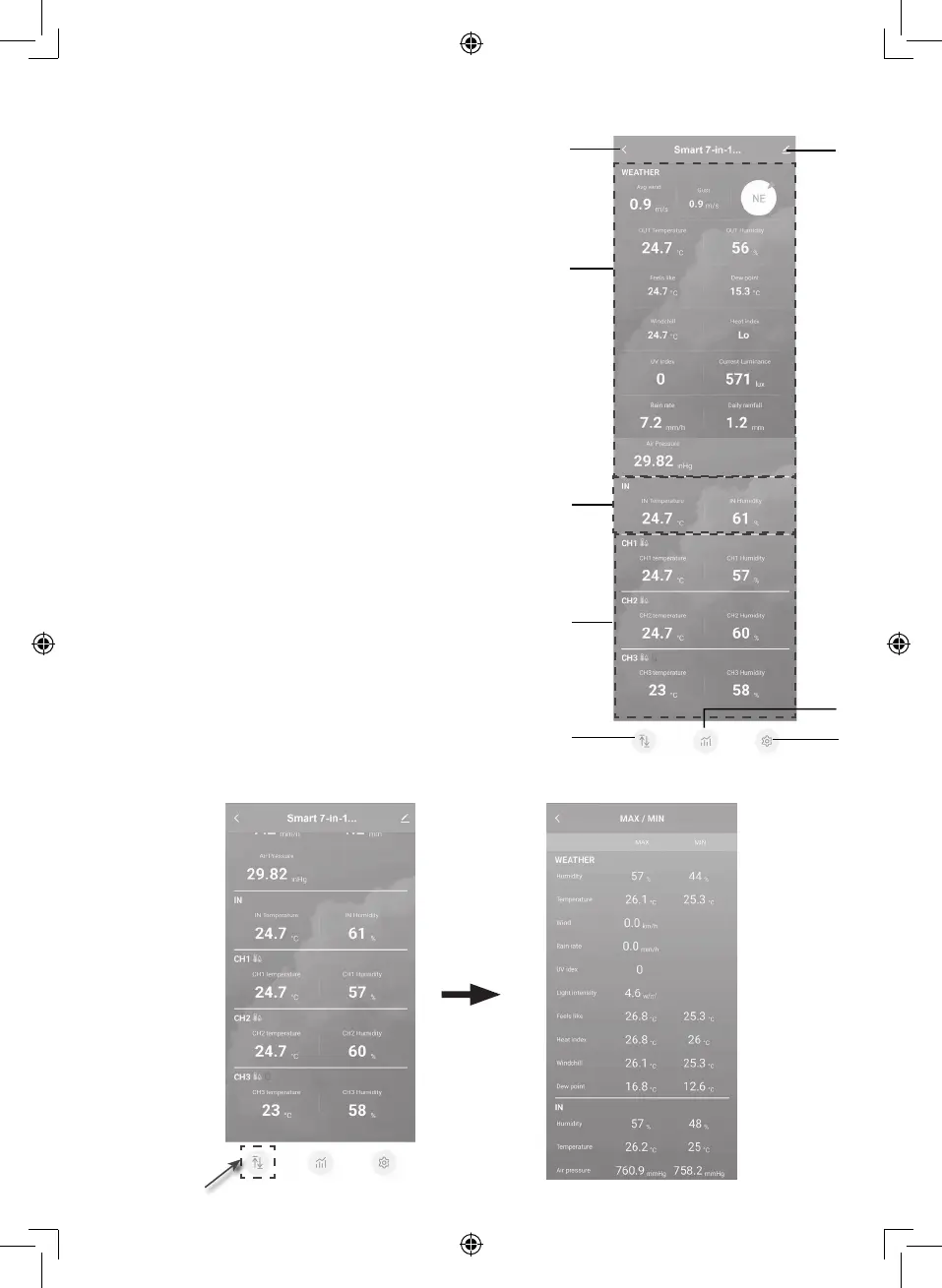33
SMARTLIFE WS5400 SCREEN OVERVIEW
The device home screen can show the IN, OUT and (CH) Channel’s readings, also you can tap the top and bottom’s icon to
access other functions.
1. Back icon for back to APP home page
2. Device management icon for advance feature and firmware update
3. OUTDOOR readings section
4. INDOOR readings section
5. CH1 ~ CH3 readings section (When multiple sensors are installed)
6. MAX / MIN icon, tap to display the MAX / MIN page
7. History graph icon
8. Setting icon
Tap the MAX / MIN icon to enter the max / min records page.
4
5
2
6
8
7
3
1