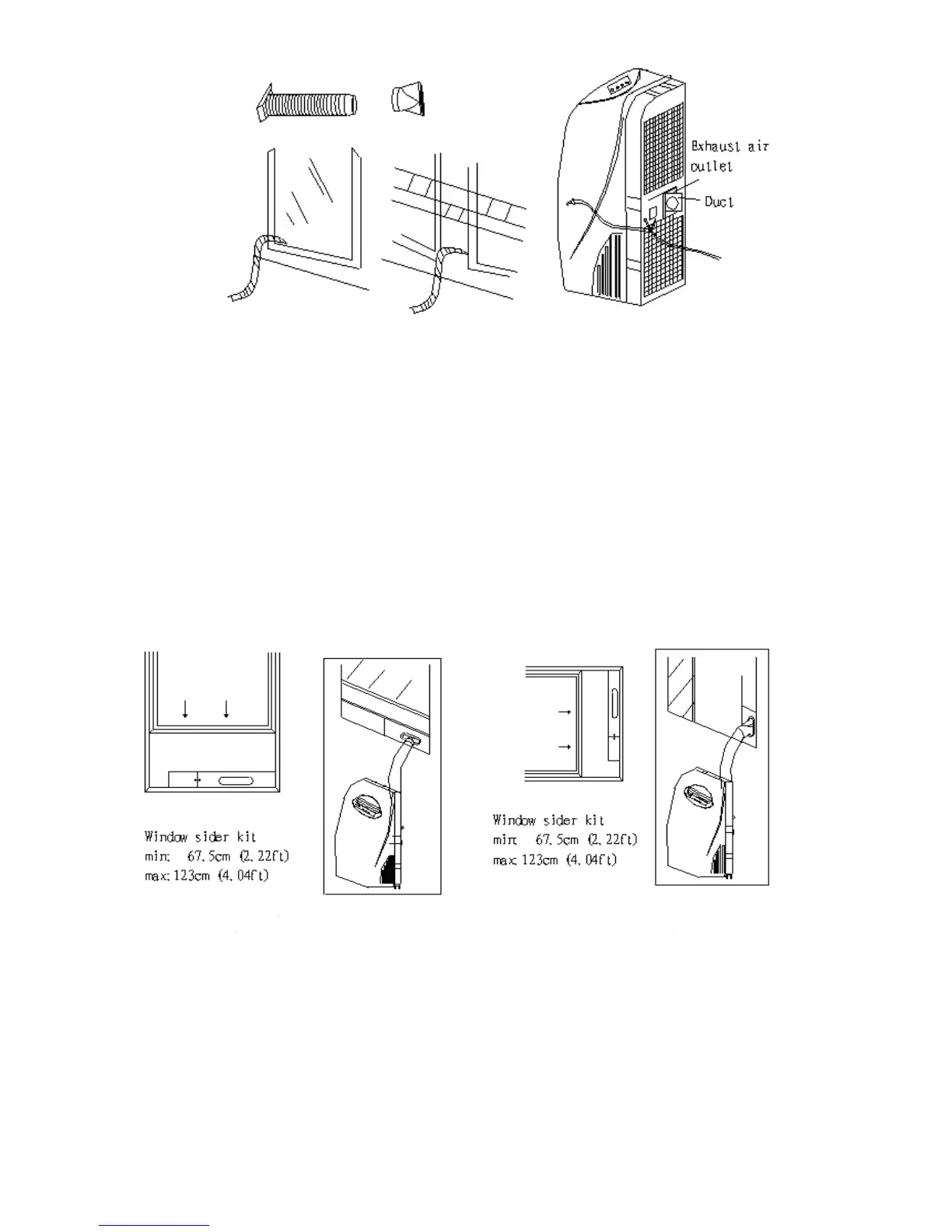15
Fig.10
A) TEMPORARY
1. Attach one end of the duct to the exhaust air outlet of the mobile air conditioner, first fit the left
side of the duct on the exhaust air panel, then the right side duct. Push it downwards, be sure to
fix thoroughly.(See the fig.10 )
2. Put the end of duct to a nearby window.
Window Kit Installation
Your window kit has been designed to fit most standard “Vertical” ,and “horizontal” window applications ,
However, it may be necessary for you to improvise/modify some aspects of the installation procedures for certain
types of window .
Please refer to Fig.11&Fig.11a for minimum and maximum window openings.
Fig.11 Fig.11a
Drain Tank Safety Feature
This unit is equipped with a internal water tank, two full-safe switch mechanisms, one is used to control the
water pump drainage, the other is used to monitor the water level inside the internal water tank. When the water
level reaches a predetermined altitude, the digital display shows “E5” and the water full indicator light
illuminates. Cut off the power and move the unit outside carefully, remove the rubber blockage from the back
drainage hole and drain the water off. The unit will continue operating properly.