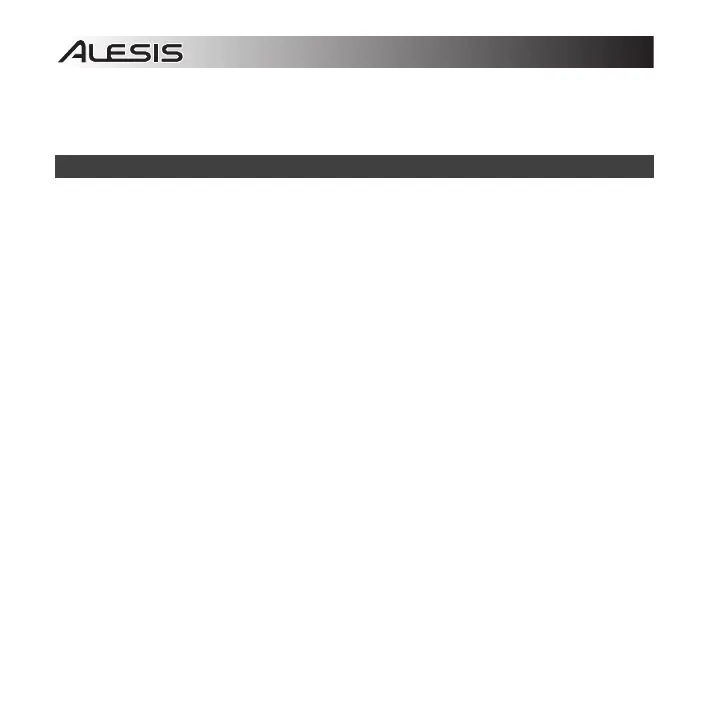8
1. Download and Install the free ASIO4ALL driver from asio4all.com. This will allow for low latency
performance.
2. Double click the installer file (.exe). Follow the on-screen prompts to install the included low
latency ASIO4ALL driver.
Footswitch Control
Connect a single- or dual-button footswitch to Control Hub to send CC messages that can be assigned
in your software.*
If you are using a single-button footswitch, pressing the footswitch for the first time sends a value of
"127" for CC #14 over Channel 1. Pressing the footswitch for the second time sends a value of "0" for
CC #14 over Channel 1.
If you are using the first button of a dual-button footswitch, pressing the first button for the first time
sends a value of "127" for CC #15 over Channel 1. Pressing the first button for the second time sends
a value of "0" for CC #15 over Channel 1. If you are using the second button of a dual-button
footswitch, pressing the second button for the first time sends a value of "127" for CC #14 over
Channel 1. Pressing the second button for the second time sends a value of "0" for CC #14 over
Channel 1.
*Please consult your software's manual for more information on assigning these CC messages.