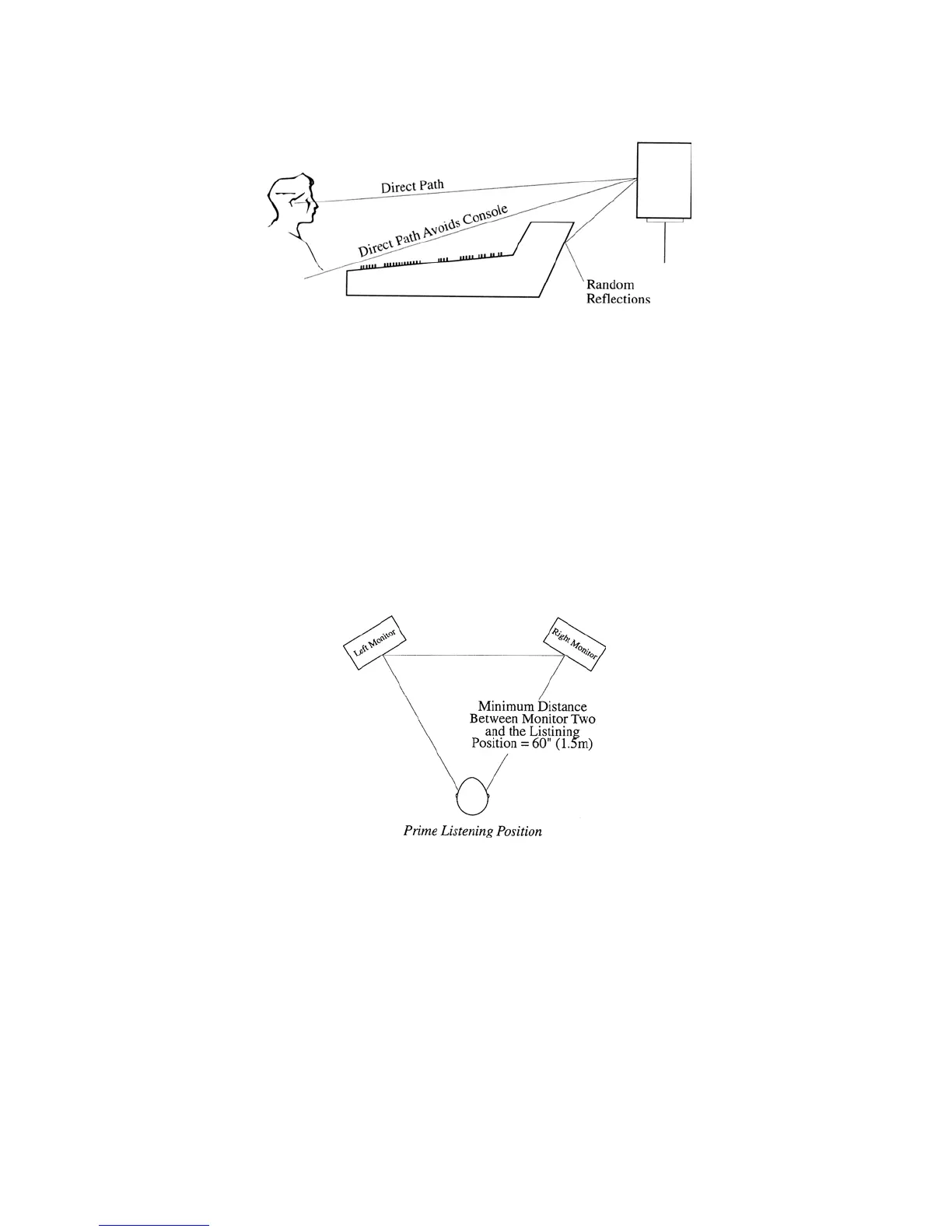Figure 2
Careful consideration should also be given to the physical spacing between the
speakers and the listening position. Alesis recommends that the distance
between the speakers equal the distance between the listener and either speaker.
In other words, the listener and the two speakers are at the three corners of a
triangle having equal length sides. Figure 3 shows this concept.
In addition, this distance should be no less than about 60” (1.5 meter) per side to
allow the acoustic signals from each cabinet’s three drivers to properly combine
at the listening position. Note that both speakers are turned in somewhat so that
the prime listening position is directly out in front of each speaker. Applications
that require monitoring by more than one engineer are accommodated by a
smaller rotation of the cabinets. This will widen the prime listening position
somewhat.
Figure 3
The speakers and listener should be at the three corners of a triangle having equal length sides
