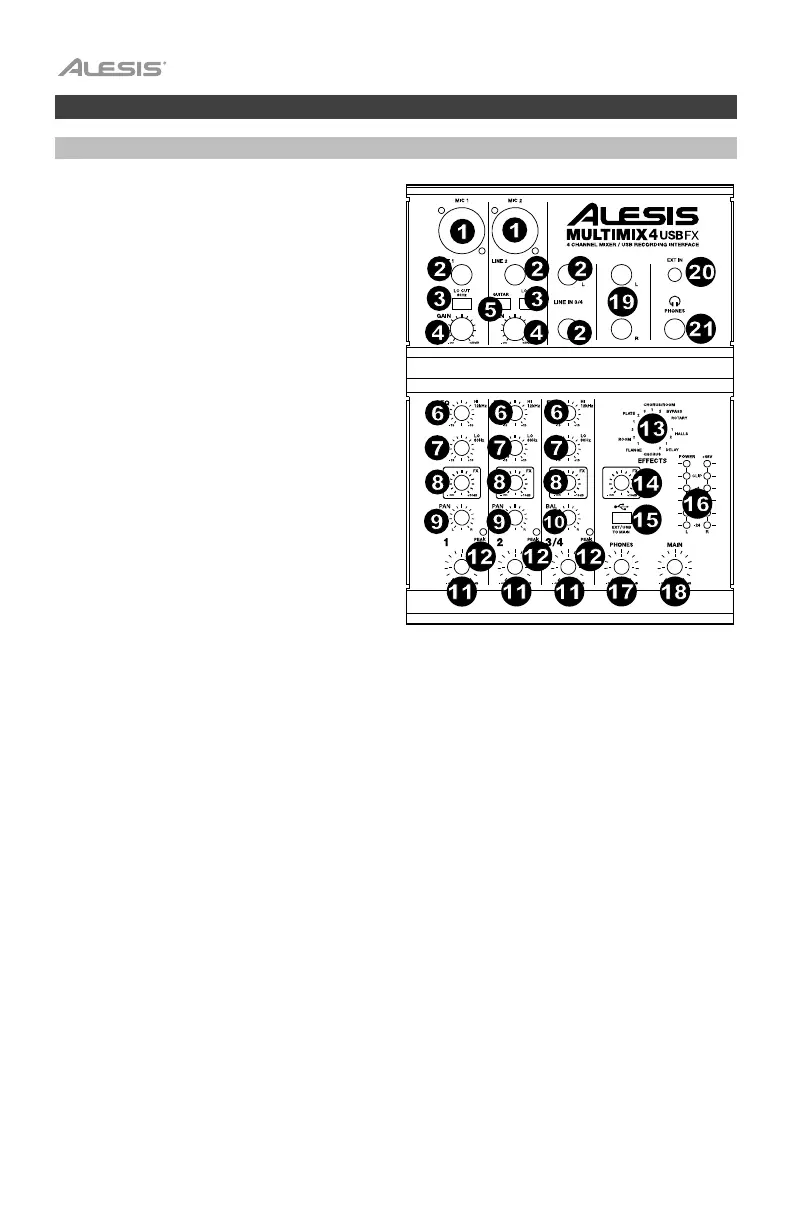4
Features
Top Panel
1. Mic Input: Connect a microphone to
these inputs with an XLR cable.
2. Line Input: Connect line-level devices to
these inputs with 1/4" cables.
3. Lo Cut Switch: When this button is
depressed, the channel's high-pass filter
will engage, reducing frequencies below
80 Hz to reduce any low-level noise.
4. Gain: Adjusts the channel audio level
(pre-fader and pre-EQ gain). Adjust this
so that the Peak LED just barely lights
up during the loudest parts of the song.
5. Guitar Switch: When this switch is in
the down position, Channel 2 will serve
as a high-impedance input for
connecting guitar or bass instruments.
When the switch is in the up position,
Channel 2 will accept mic or line-level
signals.
6. Hi EQ (Treble): Adjusts the high (treble)
frequencies of the channel.
7. Lo EQ (Bass): Adjusts the low (bass)
frequencies of the channel.
8. FX Send Level: Adjusts the channel audio level that is sent to MultiMix 4 USB FX's
internal effects processor. Turn this up for the channels that you want internal effects
applied to.
9. Channel Pan: Adjusts the position in the stereo field for Channels 1 and 2.
10. Channel Balance: On Channels 3/4, this adjusts the channel balance.
11. Channel Volume: Adjusts the audio level on the channel.
12. Peak LED: The LED will flash red if the signal is clipping. If this happens, decrease the
setting of the Gain knob or Channel Volume knob.
13. Effects Selector: Selects the effect that MultiMix 4 USB FX's internal effects processor
will apply to the various channels. Each channel can send different levels of audio to the
processor by adjusting their FX Post Send knobs. See the Effects section for an
explanation of the available effects.
14. FX Return Level: Adjusts the volume of the MultiMix 4 USB FX's internal effects
processor.
15. EXT/USB to Main: Engage this switch to route the audio from the "Ext In" input and USB
audio from the computer to the mixer's Main Outs and Phones Out.
16. LED Meters: Shows the audio level of the main mix. Turn the Main Volume down if the
Clip LED lights up excessively.
17. Phones Volume: Adjusts the volume of your headphones.
18. Main Volume: Adjusts the volume of the Main Out.
19. Main Out: Use standard 1/4" TRS cables to connect this output to the power speakers,
amplifiers, or recorder. Control the level of this output using the Main volume knob.
