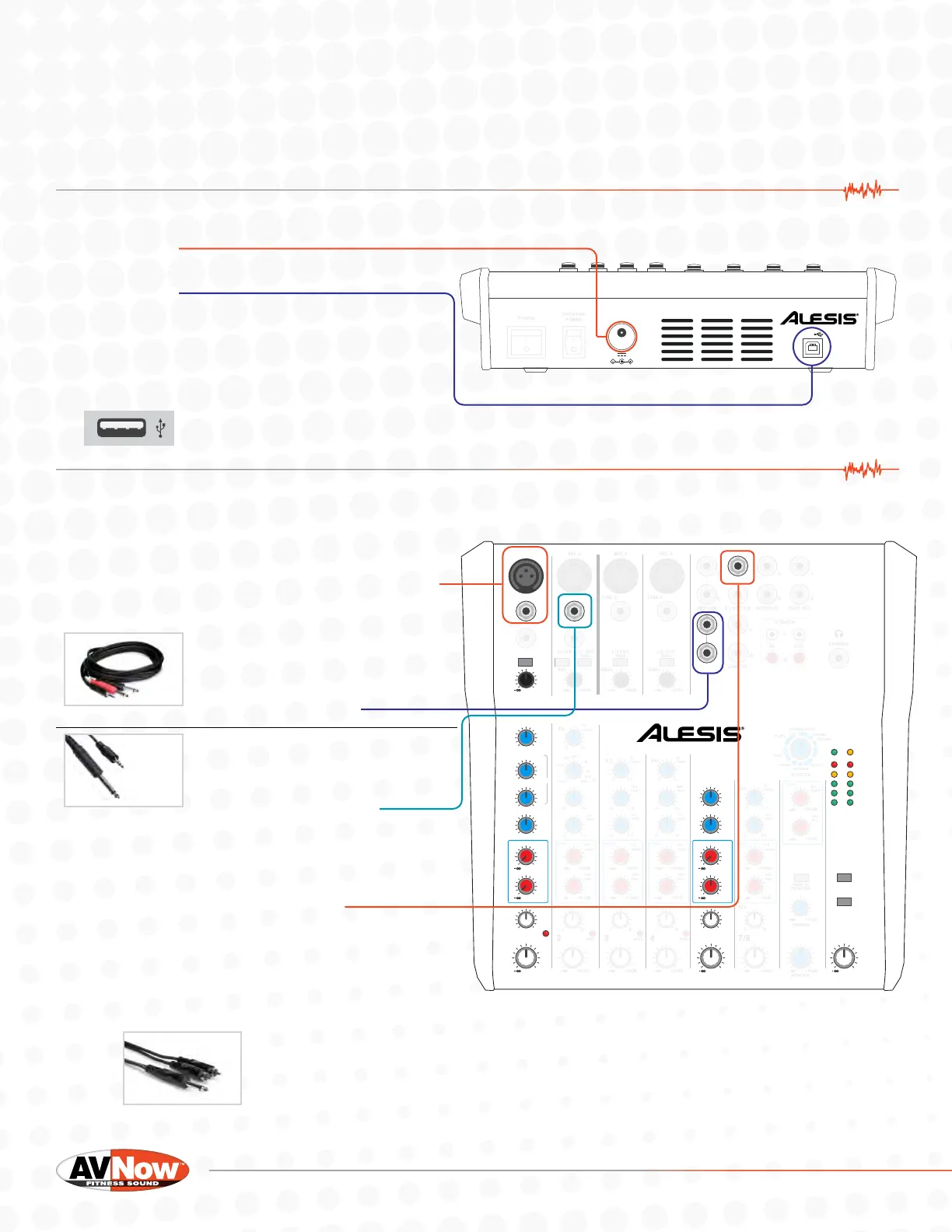MULTIMIX8USBFX
8 CHANNEL MIXER / USB RECORDING INTERFACE
MIC 1
LINE 1
INSERT
LO CUT
80Hz
GAIN
+20dB
L
AUX SEND
R
L
R
L
R
L
RETURN FT SWITCH
LINE 5/6 LINE 7/8
MONITOR
L
R
IN OUT
PHONES
2 TRACK
MAIN OUT
R
L
R
LINE 2
INSERT
GUITAR LO CUT
80Hz
+20dB
GAIN
MIC 2
LO CUT
80Hz
+20dB
GAIN
LINE 3
MIC 3
LO CUT
80Hz
+20dB
GAIN
LINE 4
MIC 4
-15 +15
HI
12kHz
EQ
120Hz 4kHz
-15 +15
-15 +15
LO
80Hz
2.5k
2k
1k
650
300
180
MID
-15 +15
HI
12kHz
EQ
120Hz 4kHz
-15 +15
-15 +15
LO
80Hz
2.5k
2k
1k
650
300
180
MID
-15 +15
HI
12kHz
MID
1kHz
EQ
-15 +15
-15 +15
LO
80Hz
-15 +15
HI
12kHz
MID
1kHz
EQ
-15 +15
-15 +15
LO
80Hz
-15 +15
HI
12kHz
EQ
-15 +15
LO
80Hz
-15 +15
HI
12kHz
EQ
-15 +15
LO
80Hz
+10dB
FX
POST
SEND
+10dB
AUX
PRE
+10dB
FX
POST
SEND
+10dB
AUX
PRE
+10dB
FX
POST
SEND
+10dB
AUX
PRE
+10dB
FX
POST
SEND
+10dB
AUX
PRE
+10dB
FX
POST
SEND
+10dB
AUX
PRE
+10dB
FX
POST
SEND
+10dB
AUX
PRE
+10dB
FX
POST
SEND
+10dB
AUX
PRE
+10dB
PHONES
EFFECTS
CHORUS
DELAY
ROTARY
BYPASS
CHORUS/ROOM
FLANGE
ROOM
PLATE
MAIN TO
MONITOR
2 TRKS/USB
TO MONITOR
2 TRKS/USB
TO MAIN
PAN
1
RL
PEAK
PAN
2
RL
PEAK
PAN
3
RL
PEAK
PAN
4
RL
PEAK
BAL
5/6
RL
BAL
MONITOR MAIN
7/8
RL
L
POWER
CLIP
+6
0
-12
-24
+48V
R
+10dB +10dB +10dB +10dB +10dB +10dB +10dB +10dB
1
1
1
1
1
3
3
2
2
2
2
2
This will allow direct audio from your wireless mic system and from your music player to be mixed
together and recorded or streamed directly through the streaming or recording software of your choice.
For maximum speech intelligibility and to minimize the possibility of feedback, this setup guide will also
demonstrate how to send music to speakers in the room for instructor reference without sending the
microphone signal to the speakers.
POWER
PHANTOM
POWER
POWER INPUT
USB
18V 0.8A
1. Connect the included power cable to the rear
of the mixer
2. Attach a USB cable to the USB port on the rear
of the mixer
3. Connect the other end of USB cable to your
streaming or recording device.
If your device does not have a USB A port (below) you
will need an adapter. This unit has been tested on
Mac, Windows, iOS, and Android systems.
4. Cable connection information:
A. Connect your microphone receiver to one
of the inputs on channel one. Either the 3-pin
XLR input or the ¼” input will work. Use the
cable supplied with your wireless mic system.
B. Music player connection
(Part #CMP-153)
Option A - Recommended Method
If you have a 3.5mm to dual
¼” cable connect your music
player to Channel 5/6
(Part #55-936-6)
Option B
If you have a 3.5mm to Tip-Sleeve
¼” cable connect your music
player to the LINE 2 jack
C. In order to send just the sound of the music
to speakers in the room (for instructor
reference only), connect the AUX SEND to
your speakers or sound system.
i. If your speakers/sound system have a
3.5mm input jack, use a 55-936-6 cable.
ii. If you speakers/sound system have
RCA input jacks, use a ¼” Tip-Sleeve
to dual RCA cable (part # CYR-102)
(part #CYR-102)
