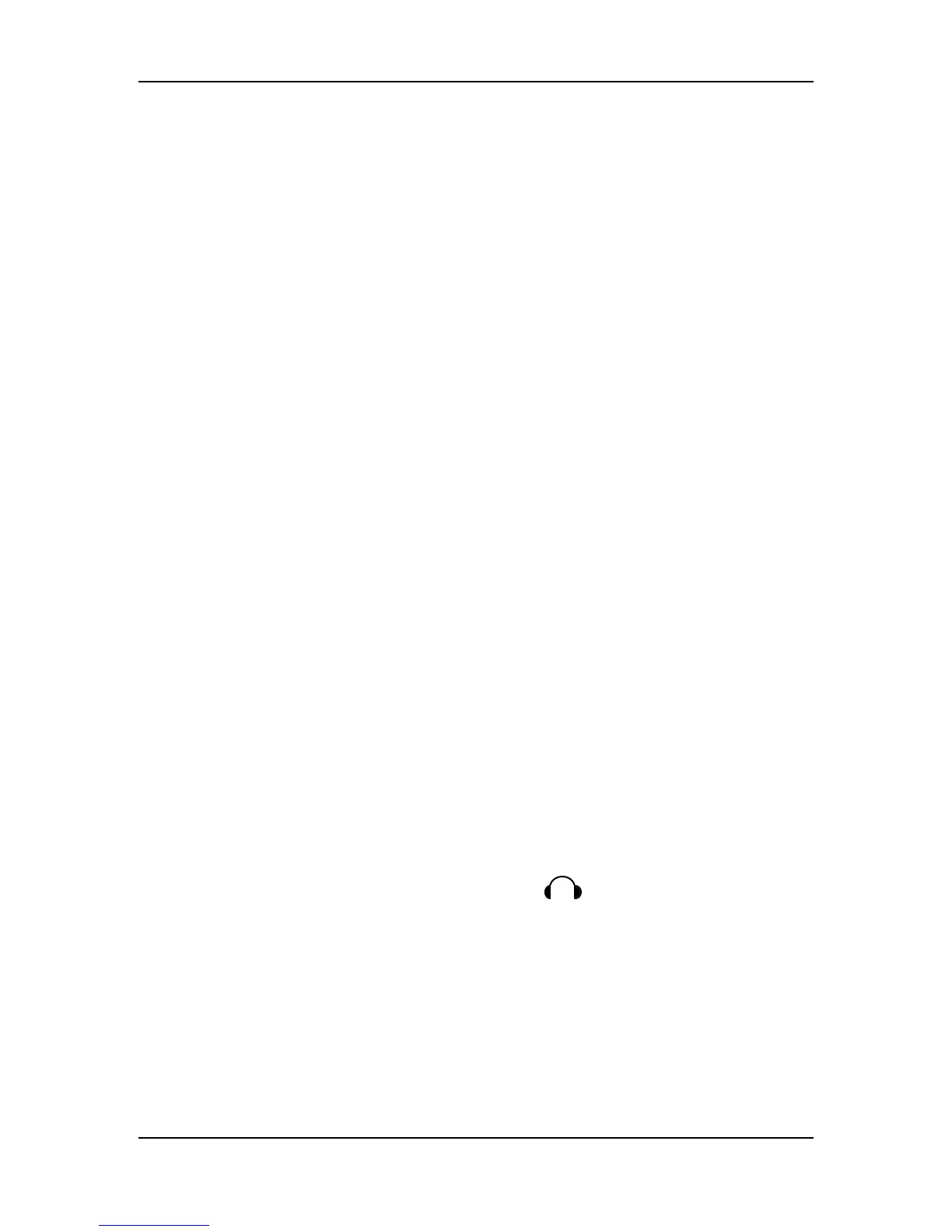Part 1: Setup & Connections
10 QS7.1/QS8.1 Reference Manual
• Line filters. These cost more than simple spike/surge protectors, but may be
worth it depending on your situation. Along with surge protection they offer
circuits that can remove some line noise — things like dimmer hash, transients
from other appliances, etc.
• An Uninterruptible Power Supply (UPS). This is the most expensive way to go,
but it is also the best. Your typical UPS offers complete line protection/filtering
and throws in emergency battery power that will come on instantly if there is a
power outage. This will prevent anything in RAM-only memory from getting
lost, and enable you to take the time to shut down everything properly. That
last step is very important. You should always turn everything in your rig
physically off when the power goes out — otherwise you risk serious gear
and/or speaker damage from the current surge that takes place when power is
finally restored.
AUDIO
CONNECTIONS
The QS has two Main outputs and a stereo headphone output. These make for several
possible hookups:
• Mono. To run in mono, connect a single mono cable from one of the QS’s [MAIN]
output jacks to either a mono amp or an individual mixer input. (You can use
either the [LEFT MAIN] or the [RIGHT MAIN] output jack.) Please note that
with this connection you will only be hearing one channel, so any Programs or
Mixes designed for stereo output will sound incomplete or diminished.
• Stereo. To run in stereo, connect two mono cords (one each from the [LEFT] and
[RIGHT] output jacks) to either (A) a stereo amp system or (B) two separate
mixer inputs. For full effect, make sure that these inputs are panned hard left
and right.
• Dual Stereo/Four Individual Outs. Connect two mono cords from the [LEFT] and
[RIGHT] MAIN OUTPUT jacks and two mono cords from the [LEFT] and [RIGHT]
AUX OUTPUT jacks to a dual stereo amplification system, or four mixer inputs.
• Stereo Headphones. To listen over headphones, plug a set of high-quality
stereo headphones into the headphones [ ] jack on the rear panel. The
volume for the headphone output is controlled by the front panel [VOLUME]
slider. Some headphones have a higher electrical resistance than others; if
the sound level seems too low even with the [VOLUME] slide up full, try a
different set.
LEVELS
To get the highest audio quality when performing or recording, set your QS’s [VOLUME]
slider all the way up. If the resulting signal is too loud (“hot”) for your mixer or
