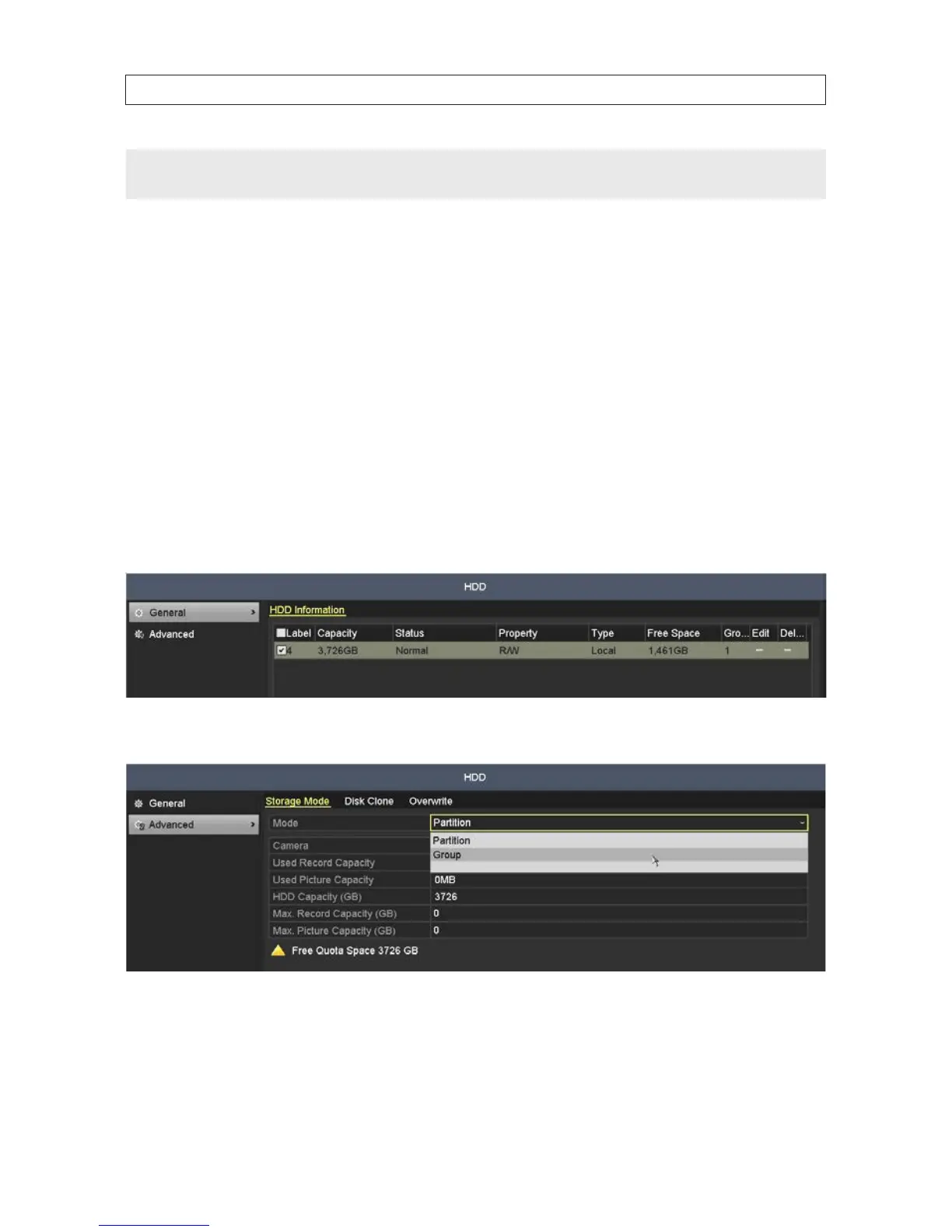NOTE
If the added NetHDD is uninitialized, select it and click the Init button for initialization. Initializing an storage device erases all data
saved on the disk.
6. Add additional disks as needed up to a maximum of 8 NAS, or 7 NAS and 1 IP SAN.
2.9.3 Conguring the HDD
By default, all cameras will record to the one partition(s) of the internal HDD(s). However, the NVR can be congured to allocate
space in one of two modes:
• Partition mode: Each camera can be allocated it’s own recording space on a storage device (HDD).
• Group mode: Groups of cameras can each be allocated recording space on a storage device. Conguring the HDD for Group
recording mode requires an NVR reboot.
To use this feature:
1. Go to Menu | HDD | General.
2. Click Advanced to check the storage mode of the HDD.
a. In the Mode select eld, select either Partition or Group.
i. If you selected Partition, select a camera in the Camera eld, then enter the size, in gigabytes, in the Max.
Record Capacity eld. Repeat this step for each camera. Click Apply.
SECTION 2: INSTALLING THE SYSTEM
