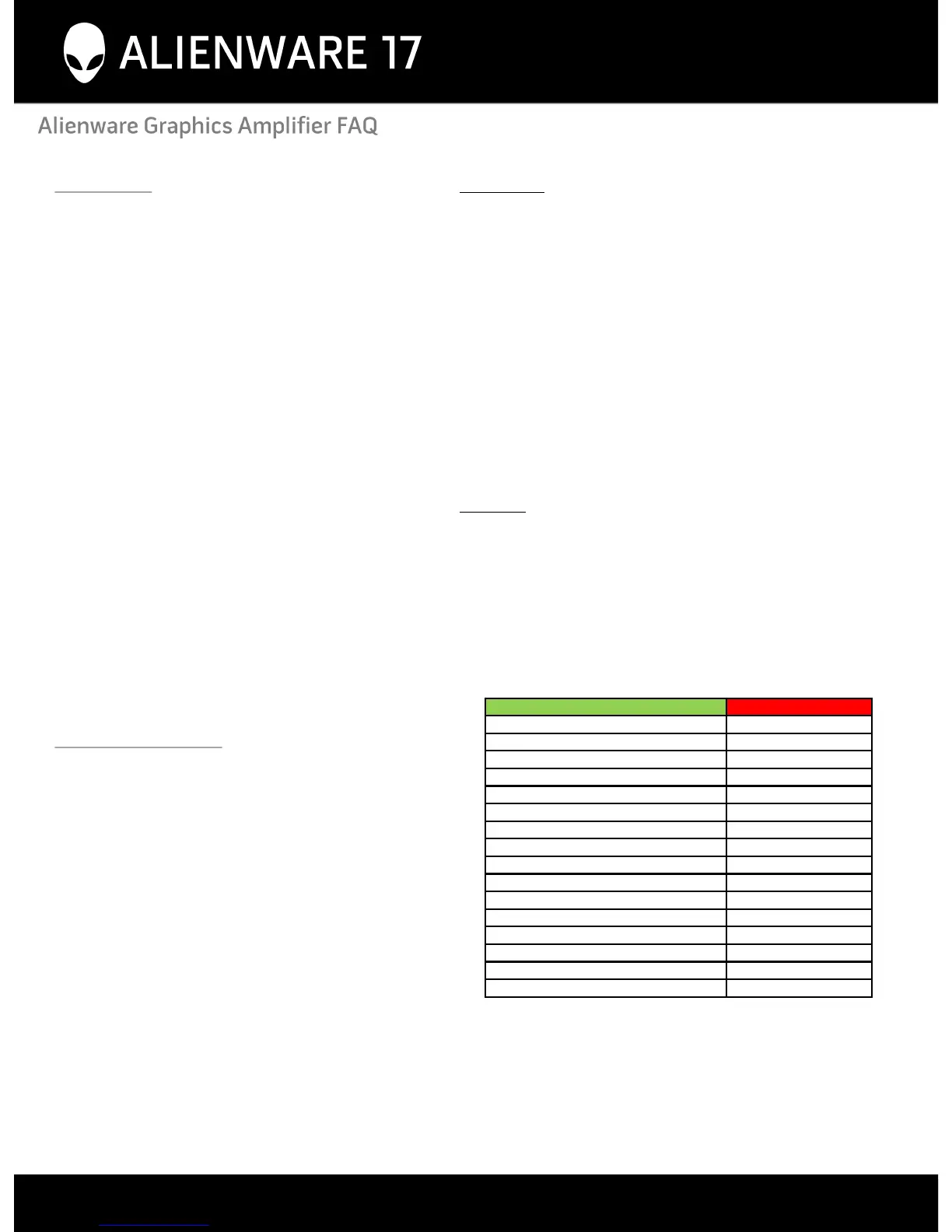Displays Support
How many displays can I use with my Alienware 17?
The Alienware 17, without an Alienware Graphics Amplifier, can power up to three independent
displays, including its own LCD. The other two would be driven from the HDMI and mini-DP
outputs on the rear of the laptop. The output of each display can be customized within the
driver.
How many displays can I use with my Alienware 17 when combined with an Alienware
Graphics Amplifier?
The total number depends on what graphics card you have inside your Alienware Graphics
Amplifier. This total is the sum of the number of displays supported by the graphics card inside
the amplifier plus the three, natively supported, displays from your Alienware 15.
Can I experience NVIDIA Surround or AMD Eyefinity with my Alienware 17 when
combined with my Alienware Graphics Amplifier?
These features are enabled if the graphics card inside the Alienware Graphics Amplifier
supports them. If supported, the only displays that would be eligible would be the one’s
connected directly to the Alienware Graphics Amplifier. Please refer to NVIDIA or AMD’s
guidance for these technologies with single-GPU configurations.
Upgradability
What desktop GPUs are supported by the Alienware Graphics Amplifier?
The table below contains the list of cards known to be supported with the Alienware Graphics
Amplifier (as of November 25, 2014). Any new single graphics card that does not exceed a
375W power requirement, and does not exceed 10.5 inches in length, while occupying no more
than two slots will also be supported. Older graphics cards that do not appear on this list, are
not supported.
Where can I get the drivers for the graphics card I intend to install in my Alienware
Graphics Amplifier?
If your card is within the list shown on this page, you can get the driver from Dell.com or the
graphics vendor’s website (NVIDIA.com or AMD.com).
Will the Alienware Graphics Amplifier support future generation graphics cards from
NVIDIA and AMD?
Yes.
What kind of warranty can I expect included with the Alienware Graphics Amplifier?
The Alienware Graphics Amplifier comes with a standard 1-year warranty. When purchased
with an Alienware 13, 15, or 17 R2 laptop, your Alienware Graphics Amplifier will inherit the
warranty that you select at the time of purchase.
NVIDIA AMD
NVIDIA GeForce GTX 980 AMD Radeon R9 290X
NVIDIA GeForce GTX 970 AMD Radeon R9 290
NVIDIA GeForce GTX TITAN Black AMD Radeon R9 285
NVIDIA GeForce GTX TITAN AMD Radeon R9 280X
NVIDIA GeForce GTX 780 Ti AMD Radeon R9 280
NVIDIA GeForce GTX 780 AMD Radeon R9 270X
NVIDIA GeForce GTX 770 AMD Radeon R9 270
NVIDIA GeForce GTX 760 AMD Radeon HD 8970
NVIDIA GeForce GTX 760 Ti OEM (192b) AMD Radeon HD 8950
NVIDIA GeForce GTX 690 AMD Radeon HD 8870
NVIDIA GeForce GTX 680 AMD Radeon HD 8770
NVIDIA GeForce GTX 670 AMD Radeon HD 7970
NVIDIA GeForce GTX 660 Ti AMD Radeon HD 7950
NVIDIA GeForce GTX 660 AMD Radeon HD 7870
AMD Radeon HD 6990
AMD Radeon HD 5970
General Information
What is the Alienware Graphics Amplifier?
Normally with notebooks, a user is limited to the graphics that is built into the
notebook – limiting upgrades. Now with Alienware’s new line of thin gaming
notebooks there is a new port – the Alienware Graphics Amplifier port. This port
connects to an external device that allows a user to add a standard, off-the-shelf,
industry standard desktop graphics card up to 375w to their Alienware 13, 15 or 17
notebook.
What does the Alienware Graphics Amplifier do?
When connected to a new Alienware 13, 15, or 17 notebook, the graphics card a
user installs into the Alienware Graphics Amplifier becomes the graphics card used
by the Alienware notebook. This external card powers the notebooks LCD and the
notebooks Mini-Display and HDMI ports just as if it were physically installed on the
notebook motherboard. In addition, users can plug displays directly into the
graphics card installed in the Amplifier.
While these new notebooks offer the latest generation of high performance mobile
graphics from AMD and NVIDIA, the Alienware Graphics Amplifier allows customers
to have true desktop graphics performance in their new Alienware notebook today –
and future proofs their purchase by allowing them to add new generations of
desktop graphics card in the coming years.
What is the Alienware Graphics Amplifier port?
The Alienware Graphics Amplifier port uses “raw/unmuxed/filtered” PCI Express
Gen3 lanes when connected to the Alienware 17 – that is a direct PCI Express
connection to a desktop graphics card. This type of connection is the same that is
used on desktop computers – direct PCI Express. This is the highest performance
connection available today. No other connection offers bandwidth of the Alienware
Graphics Amplifier port.
Why not Thunderbolt?
Alienware customers expect the fastest possible performance available in any
product that carries the Alienware logo. The Alienware Graphics Amplifier port offers
the highest performance connection to an external graphics card. Intel’s
Thunderbolt technology offers many benefits and has a growing ecosystem of
external devices, but all of those devices share the same bandwidth.
NVIDIA SLI, AMD Crossfire and 4K
Is NVIDIA SLI supported with an Alienware 17 when combined with an
Alienware Graphics Amplifier including an NVIDIA graphics card?
No. When using an Alienware Graphics Amplifier, the internal graphics processor is
disabled. However, NVIDIA Optimus technology continues to function with the on-
board Intel graphics processor and the GPU in the graphics amplifier.
Is 4K gaming at 60Hz a possibility with my Alienware 17?
Yes. This type of experience may require an Alienware Graphics Amplifier, a high-
end graphics card capable of supporting 4K gaming at 60Hz, and a display capable
of supporting 4K/60Hz. Your 4K display needs to be connected directly onto the
Alienware Graphics Amplifier.
What is the maximum resolution capable with the Alienware Graphics
Amplifier?
This would be determined by graphics card inside the amplifier.
