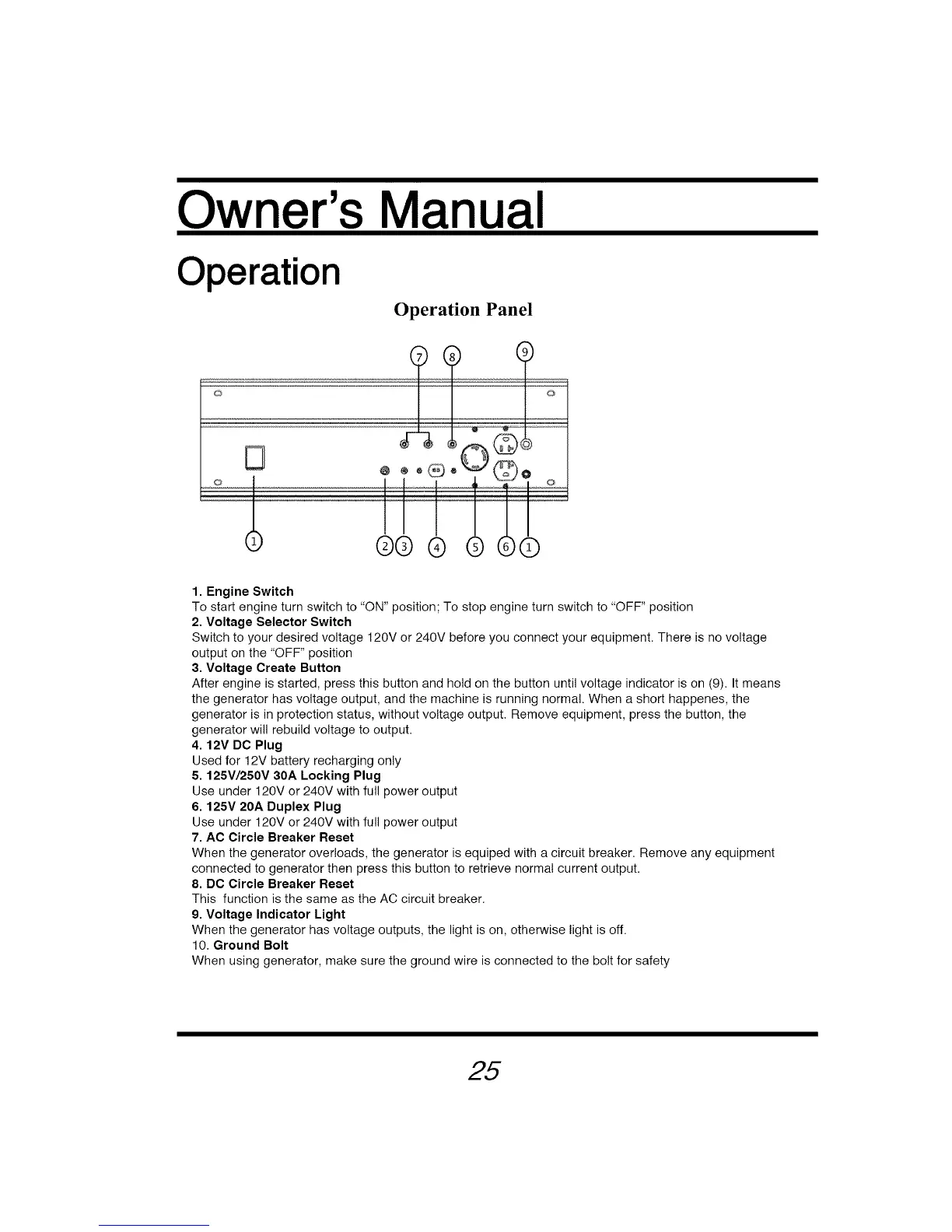Owner's Manual
Operation
Operation Panel
Q_ O
1. Engine Switch
To start engine turn switch to "ON" position; To stop engine turn switch to "OFF" position
2. Voltage Selector Switch
Switch to your desired voltage 120V or 240V before you connect your equipment. There is no voltage
output on the "OFF" position
3. Voltage Create Button
After engine is started, press this button and hold on the button until voltage indicator is on (9). It means
the generator has voltage output, and the machine is running normal. When a short happenes, the
generator is in protection status, without voltage output. Remove equipment, press the button, the
generator will rebuild voltage to output.
4.12V DC Plug
Used for 12V battery recharging only
5. 125V/250V 30A Locking Plug
Use under 120V or 240V with full power output
6. 125V 20A Duplex Plug
Use under 120V or 240V with full power output
7. AC Circle Breaker Reset
When the generator overloads, the generator is equiped with a circuit breaker. Remove any equipment
connected to generator then press this button to retrieve normal current output.
8. DC Circle Breaker Reset
This function is the same as the AC circuit breaker.
9. Voltage Indicator Light
When the generator has voltage outputs, the light is on, otherwise light is off.
10. Ground Bolt
When using generator, make sure the ground wire is connected to the bolt for safety
25
