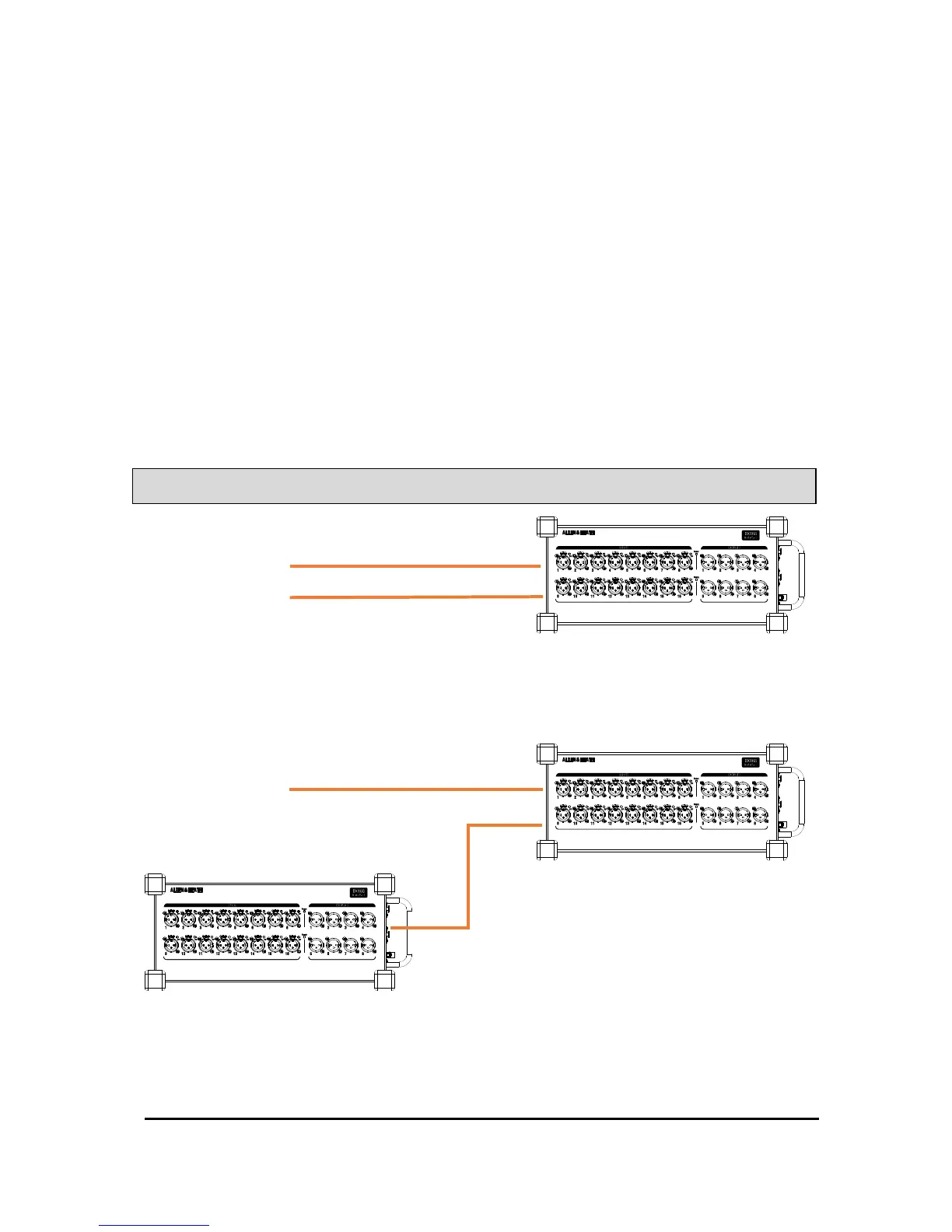CAT5e
AH9650-A 100m drum of Etherflex cable with Neutrik EtherCon locking connectors
AH7000-A 80m drum of Etherflex cable with Neutrik EtherCon locking connectors
AH9981-A 50m drum of Etherflex cable with Neutrik EtherCon locking connectors
AH9651-A 20m Etherflex cable with Neutrik EtherCon locking connectors
AH9997-A 2m cable with Neutrik EtherCon locking connectors
CAT6
AH10887-A 100m drum of CAT6 cable with Neutrik EtherCon locking connectors
AH10886-A 80m drum of CAT6 cable with Neutrik EtherCon locking connectors
AH10885-A 50m drum of CAT6 cable with Neutrik EtherCon locking connectors
AH10884-A 20m drum of CAT6 cable with Neutrik EtherCon locking connectors
Contact your local A&H dealer for more information.
Connection
Redundant mode – to compatible hardware only
Requires dLive firmware V1.5 or higher.
Cascade mode – add second DX168 or DX164-W
Requires dLive firmware V1.6 or higher.
