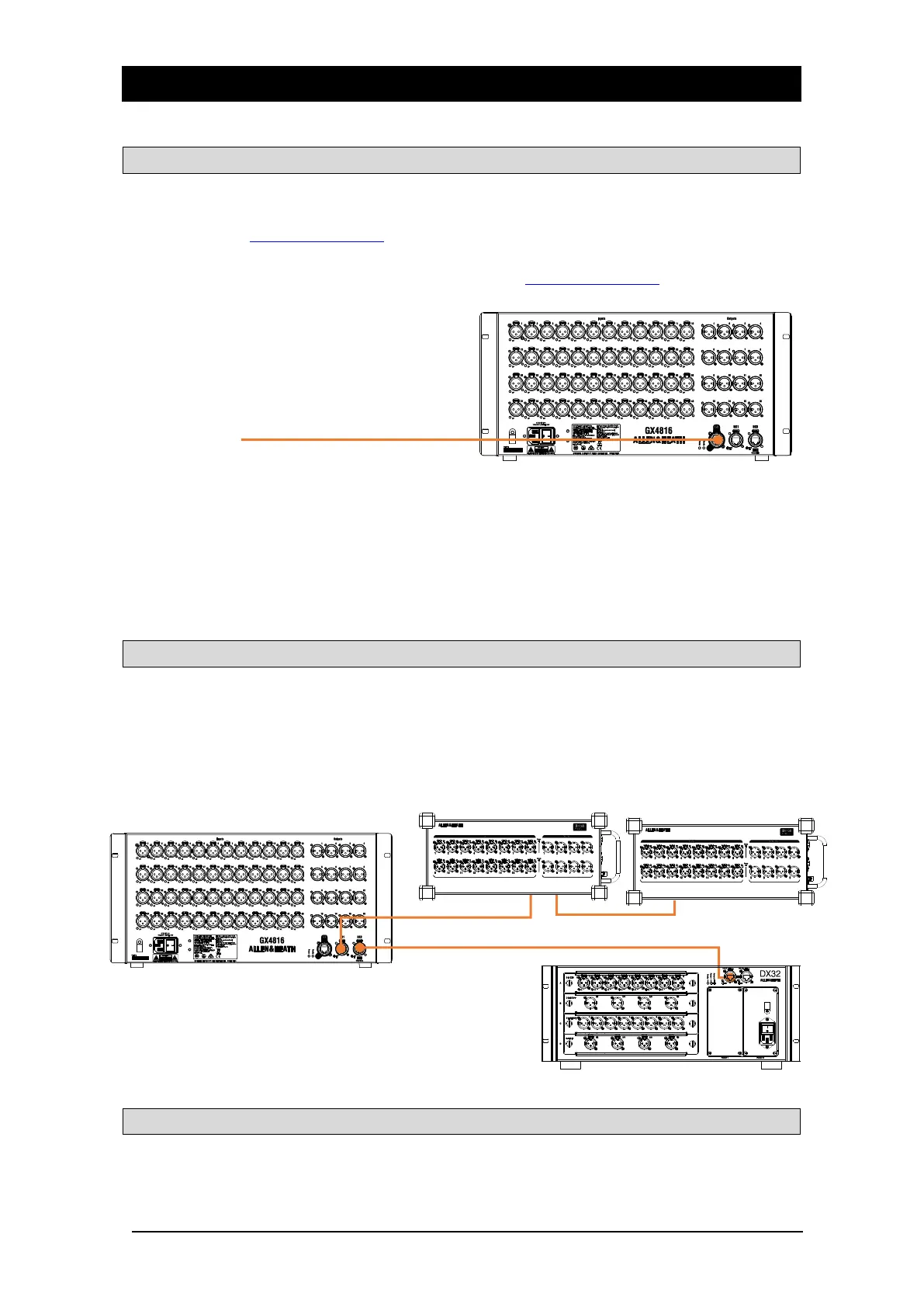4. Connect and power up
4.1 Mixer connection
Plug a touring grade CAT5e (or higher specification) cable up to 100m long between the GX Expander and
the mixer.
Refer to www.allen-heath.com for cable requirements, recommendations, and a list
of CAT5 cables available to order.
GX4816 requires SQ firmware V1.3 or higher. Check www.allen-heath.com for
compatibility with other products.
Switch on the mixer first, then the GX Expander. The GX port Lnk/Err indicators flash at a steady rate
when the link is established. The red error indicator lights if a communication error is detected.
If the firmware in a connected GX Expander is not the same version as that in the
mixer, then the mixer will automatically update the GX firmware during power up.
This can take up to 20 seconds. During this time the Lnk/Err indicators on the GX
Expander flash at a fast rate. Once updated normal flash rate is restored.
4.2 DX Expander connection
Connect a single DX32, or up to 2x DX168 / DX164-W per DX port.
DX Expander inputs will appear as inputs 65-96 (DX1) and 97-128 (DX2) on the GX link / SLink.
DX Expander outputs will appear as outputs 65-96 (DX1) and 97-128 (DX2) on the GX link / SLink.
DX1 and DX2 on the GX4816 cannot be used for redundancy purposes.
4.3 ME connection
Connect a ME-U, ME-1 or ME-500 to the DX2 port on the GX4816. Channel names and stereo links are
communicated to connected ME systems, and the ME output patch temporarily replaces the output patch
to the DX2 port.
