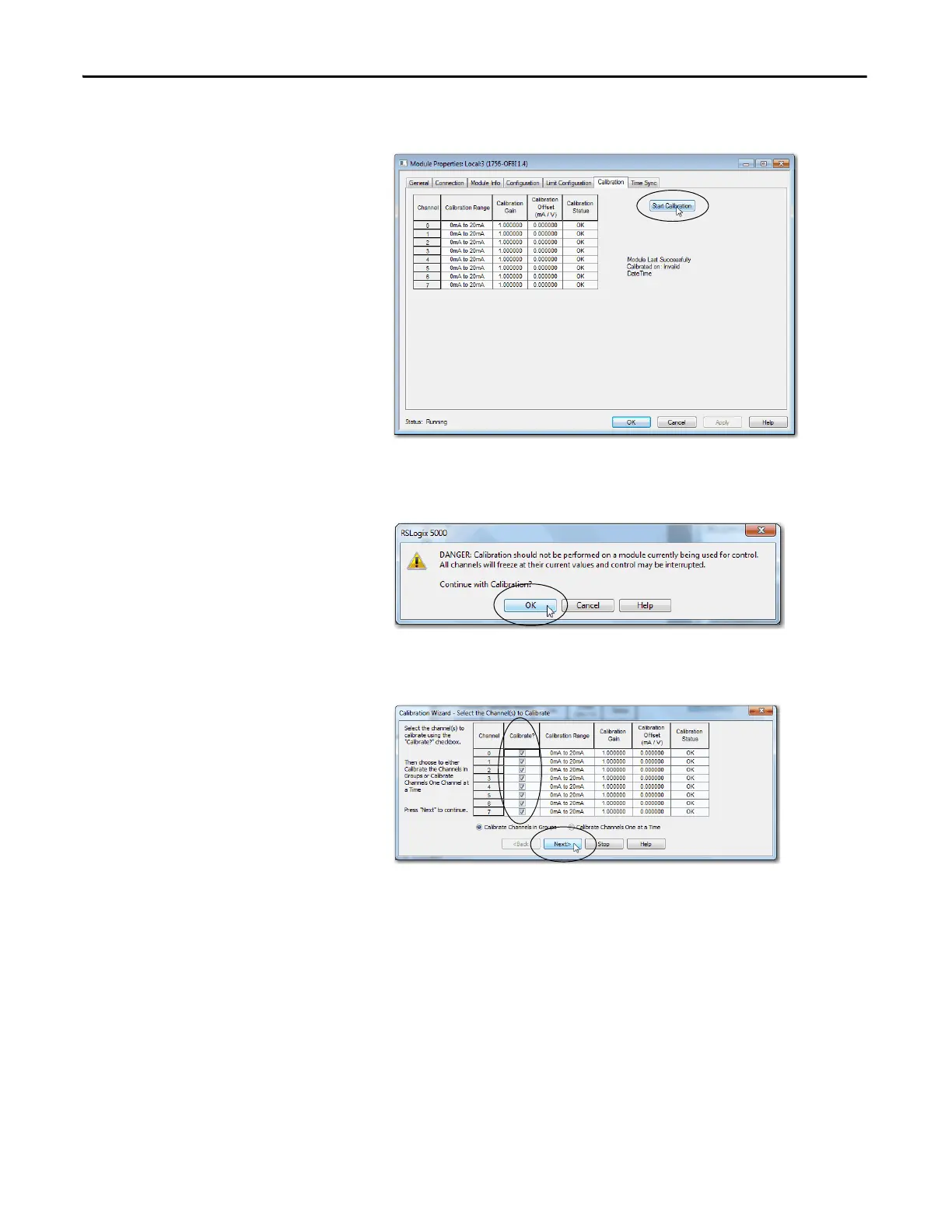160 Rockwell Automation Publication 1756-UM540E-EN-P - December 2017
Chapter 8 Calibrate the ControlLogix Analog I/O Modules
6. On the Calibration tab, click Start Calibration.
7. When the warning appears, click OK.
8. Select the channels to be calibrated and click Next.
The Output Reference Signals dialog box appears. It indicates the channels
are calibrated for a low reference and the calibration range.
