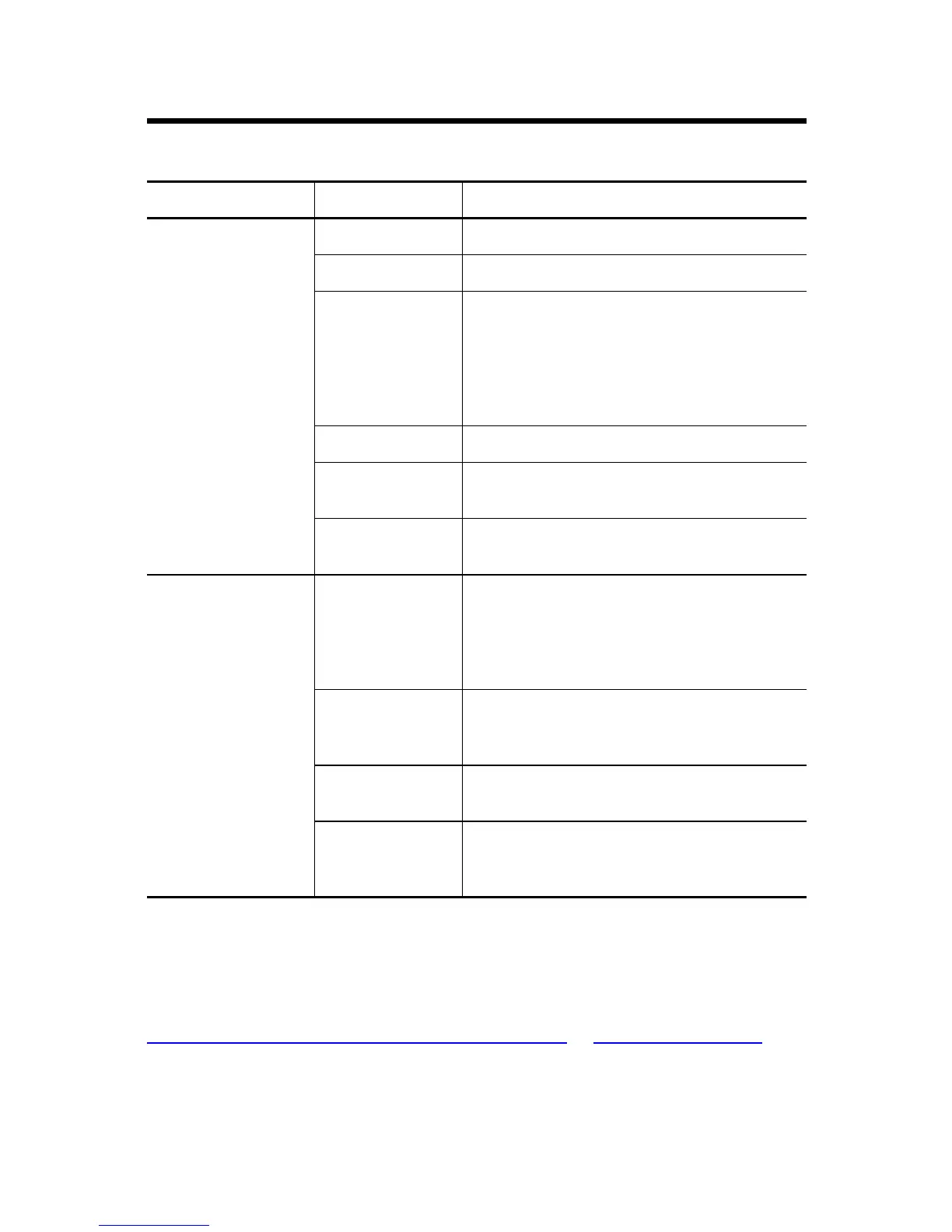USB-to-DeviceNet Cable 11
Rockwell Automation Publication 1784-IN046D-EN-P - April 2011
Traffic Analyzer Software
The 1784-U2DN cable is designed to work with Frontline’s NetDecoder traffic
analyzer software. For more information on Frontline’s product, go to either
http://www.rockwellautomation.com/encompass/
or http://www.fte.com.
Module Status (MS) Green The cable is operating normally.
Off No power to the cable.
Flashing green The cable is operating in a normal condition
and is online with no connections established:
• The cable may be in Standby mode.
• The cable needs commissioning due to
missing, incomplete, or incorrect
configuration.
Flashing red The cable has a recoverable fault.
Red The cable has an unrecoverable fault and may
need to be replaced.
Flashing
red/green
The cable is performing a self-test.
Network Status (NS) Off • The cable has not yet completed the
Dup_MAC_ID test.
• The cable may not be powered (if the
Module Status indicator is off).
• No network power present.
Flashing green The cable is online, and has passed the
Dup_MAC_ID test, but has no established
connections to the other nodes.
Green The cable is online and has established
connections to the other nodes.
Red The cable has detected a communication
error, such as a duplicate MAC ID or bus-off
condition.
Status Indicators
Indicator Status Description
