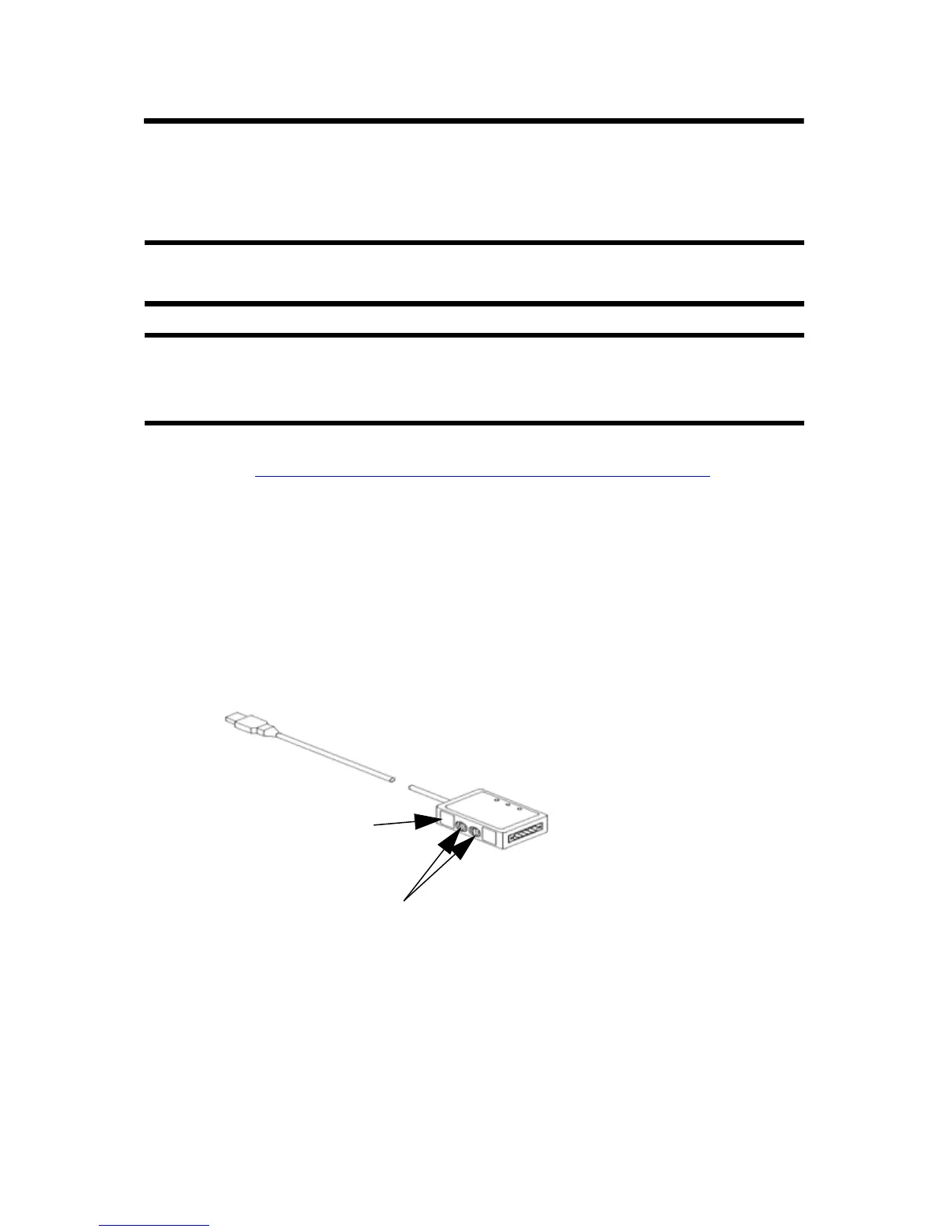6 USB-to-DeviceNet Cable
Rockwell Automation Publication 1784-IN046D-EN-P - April 2011
Obtain the Device Driver for the Cable
Follow these steps to download and install the device driver for the cable.
1. Visit http://www.rockwellautomation.com/knowledgebase/
.
2. Open tech note ID 53280 and follow the instructions to install the
driver.
Configure and Connect the Cable
1. Use the data rate (DR) switch on the side of the connector to set the
network data rate to 125 Kbps or Auto.
2. Use the rotary switches to set the module node address to a valid number
(0…63).
3. Insert the end of the cable with the USB connector into a USB port on a
computer.
IMPORTANT
A minimum of RSLinx Classic software, version 2.51, is required
for use with the cable.
IMPORTANT
If RSLinx Classic software, version 2.54 or later, is installed on
the computer, the device driver is already installed on the
computer. Skip this section.
Node Address
(rotary) Switches
Data Rate (DR) Switch
