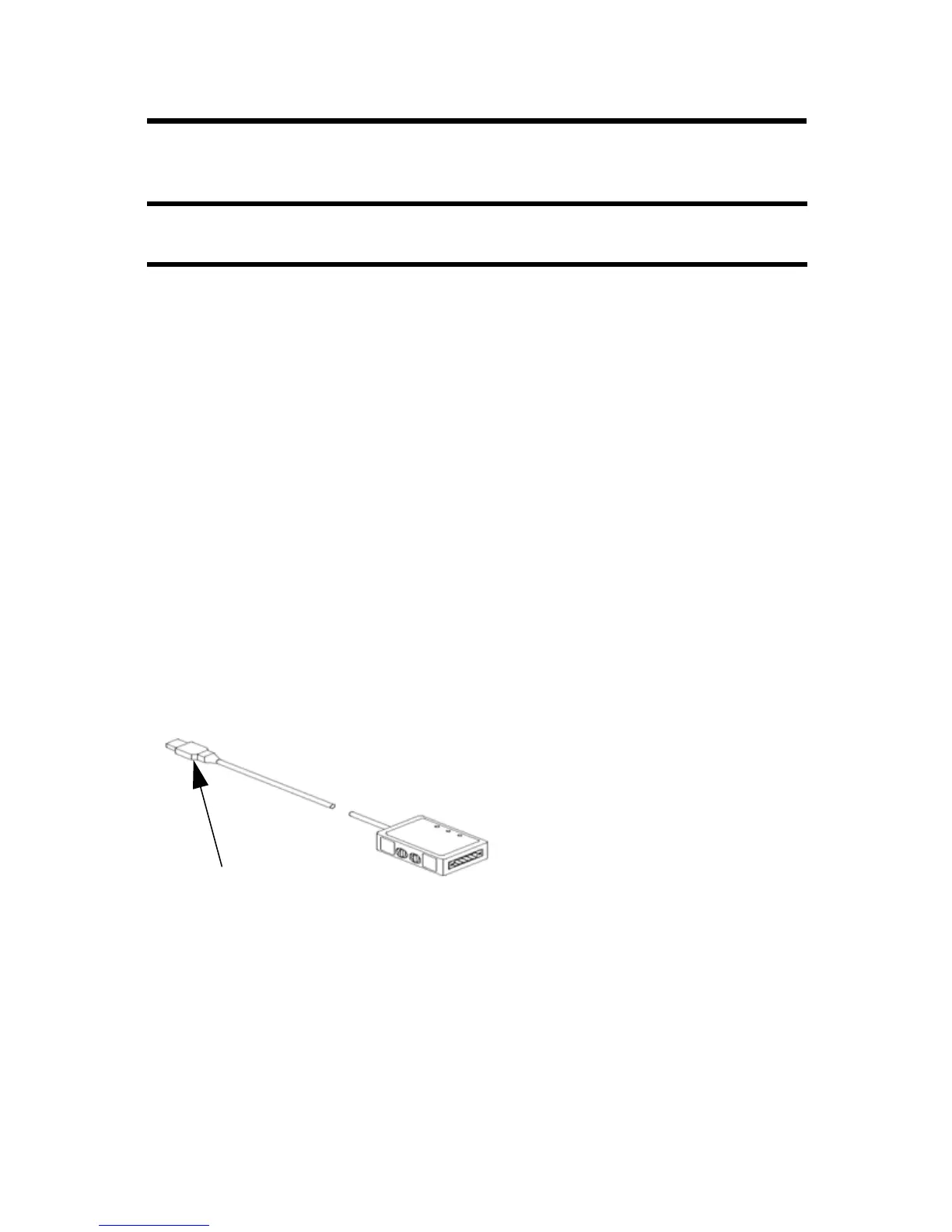USB-to-DeviceNet Cable 9
Rockwell Automation Publication 1784-IN046D-EN-P - April 2011
Use RSNetWorx for DeviceNet Software to Set the Speed
1. Start RSNetWorx for DeviceNet software.
2. From the Tools menu, choose Node Commissioning.
3. Click Browse and navigate to the 1784-U2DN cable to be modified.
4. Change the data rate and click Apply.
Product Dimensions
The following illustration shows the product dimensions.
IMPORTANT
The fallback rate can be set only with the software when the link
speed switch is in the Auto position.
TIP
You cannot change the node address with software. You can set
the node address only by using the rotary switches on the
module.
USB Cable Length
0.61 m (2 ft)
Enclosure
Length: 7.62 cm (3 in.)
Width: 5.08 cm (2 in.)
Thickness: 2.54 cm (1 in.)
