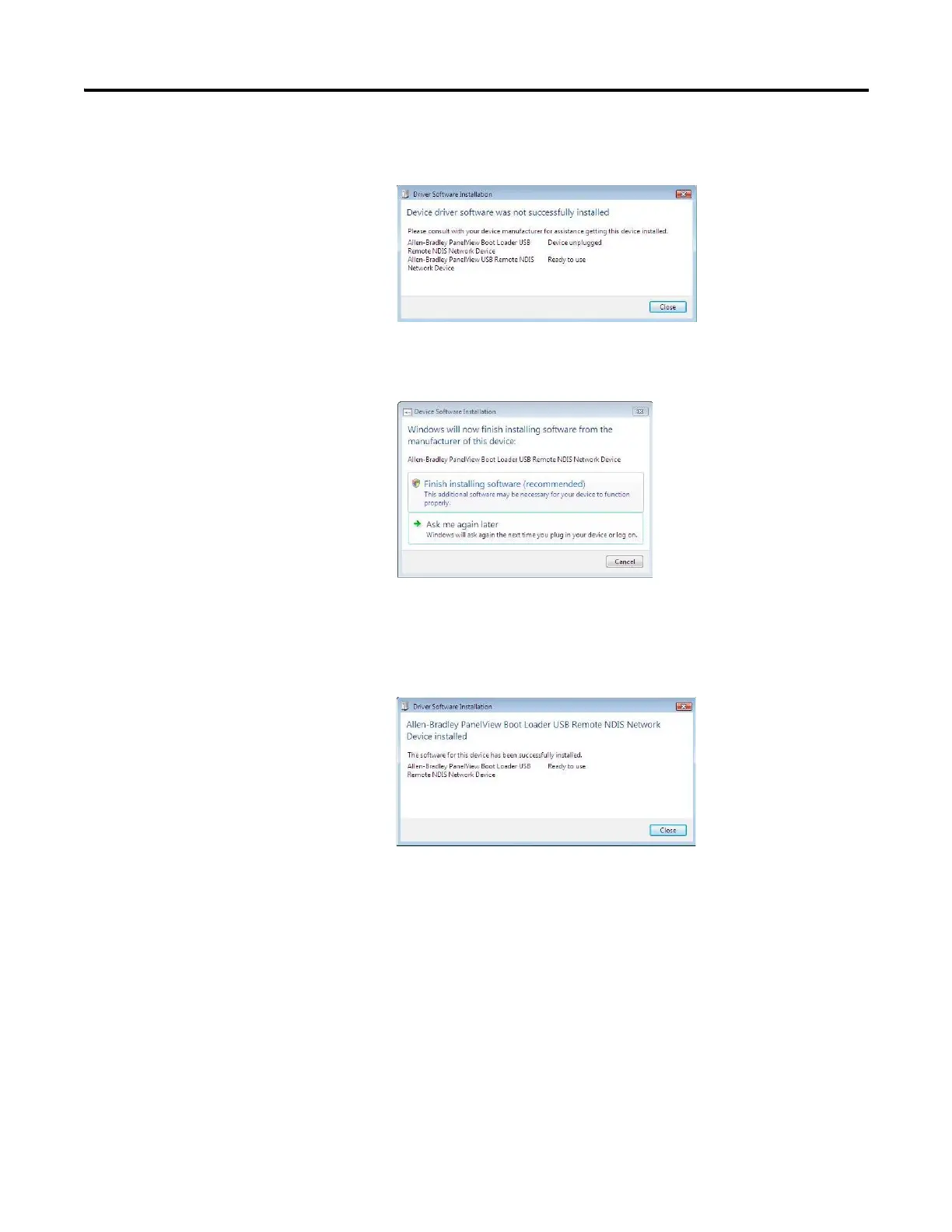74 Publication 2711C-UM001I-EN-P - July 2014
Chapter 4 Cable Connections and Communication
2. After the driver installation is complete, you may see a dialog box similar to
the one shown here.
Cycle power to the terminal and reconnect the USB cable.
3. This dialog box appears.
4. Select the Finish installing software (recommended) option to continue
installing the boot loader driver.
5. Installation is complete when this dialog box appears.
