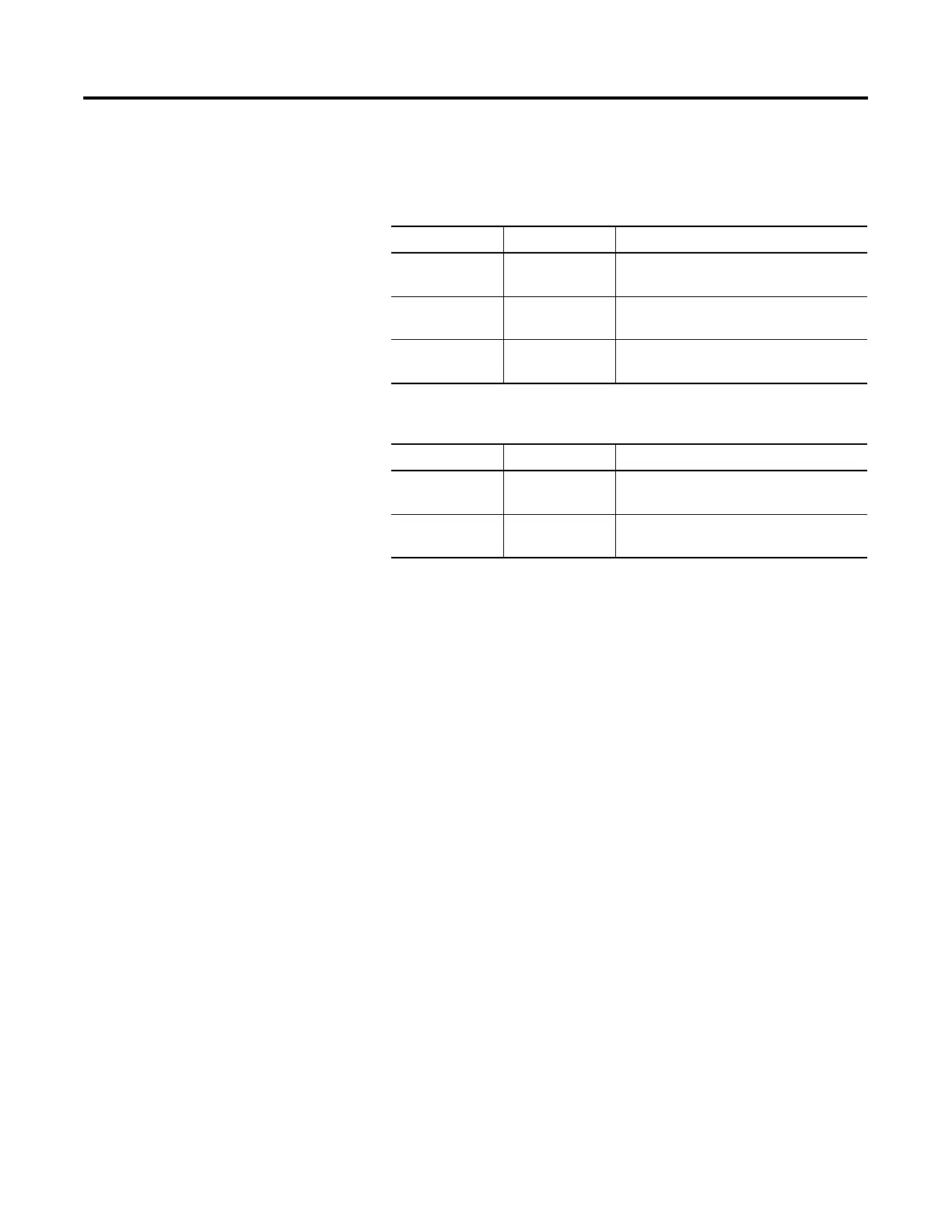Publication 2711P-UM001A-EN-P
8-2 Troubleshooting and Maintenance
If the terminal powers up and stops during startup, the state of
the Logic Module LEDs indicate the following:
Blinking red LED indicates a recoverable error.
Solid red LED indicates a non-recoverable and fatal error.
• Check messages at startup for errors. Record any error
message and refer to the System Error Message table on page
8-9 for troubleshooting.
• Check voltages and temperatures. From Configuration Mode,
open Terminal Settings>System Information>Terminal
Information.
– Battery Voltage should be at least 2.75 V. Replace the battery
if less than 2.75 V.
– Display Temperatures should be less than 55
°
C. The CPU
temperature should be less than 95
°
C.
If the temperatures are higher, check for obstructed airflow
through the chassis and attempt to moderate the ambient
temperatures within the enclosure and surroundings.
• Check System Event Log for errors or unexpected reboots.
From Configuration Mode, open Terminal Settings>System Event
Log.
• Use Extended Diagnostics to perform more extensive
hardware testing at startup. From Configuration Mode, open
Terminal Settings>Startup Tests>Select Tests.
Red LED Green LED Description
Blinking Off Last firmware download failed. Repeat
firmware download.
Blinking Blinking EBC boot loader firmware failed or is
missing. Load new EBC firmware
Blinking ON Windows CE OS firmware failed or is
missing. Load new CE OS firmware.
Red LED Green LED Description
On Off Fatal hardware error occurred in Logic
Module. Replace the Logic Module.
On Blinking Fatal hardware error occurred in Display
Module. Replace the Display Module.
