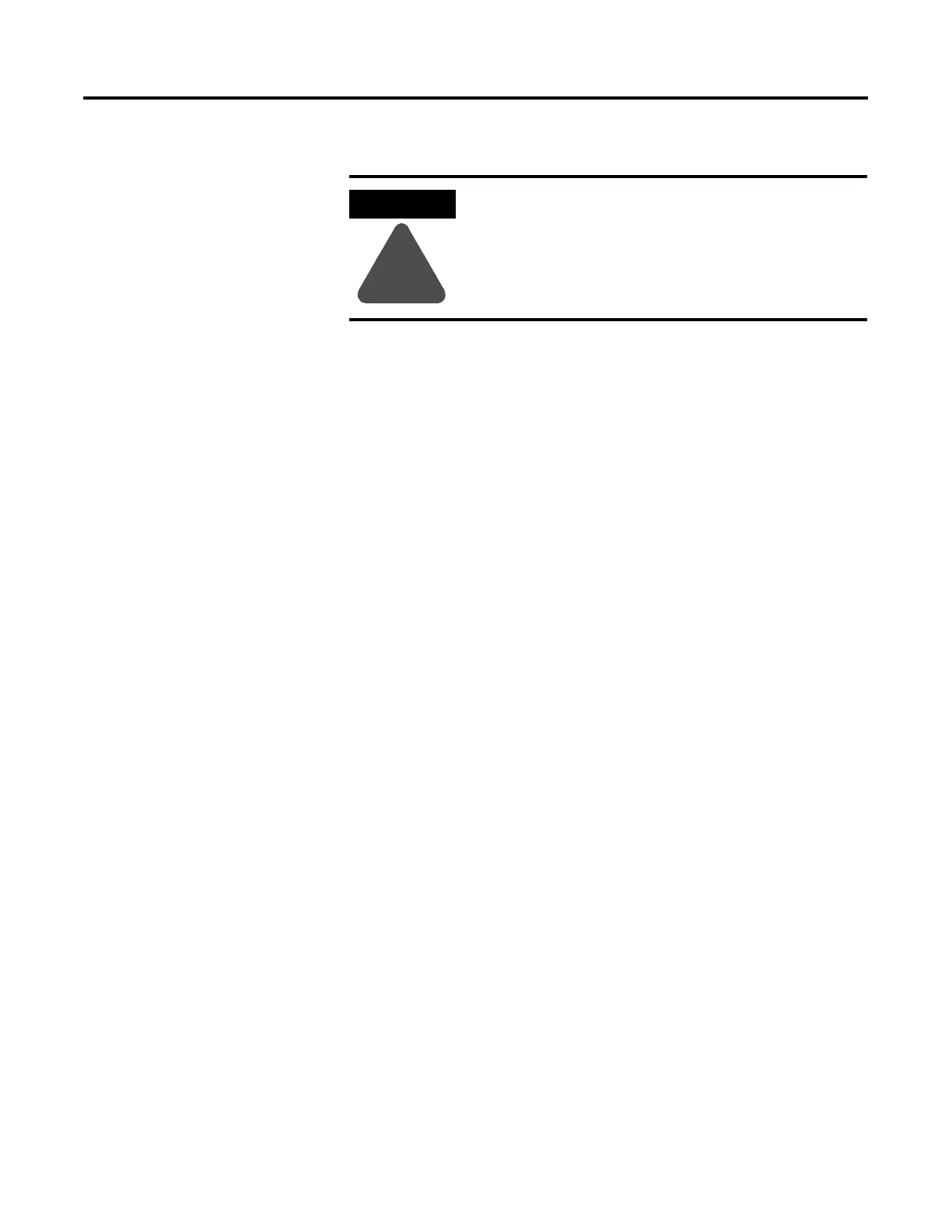Publication 2711P-UM001A-EN-P
8-14 Troubleshooting and Maintenance
Cleaning the Display
Window
To clean the display window:
1. Disconnect power from the terminal at the power source.
2. Use a clean sponge or soft cloth with a mild soap or detergent to
clean the display.
3. Dry the display with a chamois or moist cellulose sponge to
avoid water spots.
Removing Paint and Grease
Remove fresh paint splashes and grease before drying by rubbing
lightly with isopropyl alcohol (70% concentration). Afterward, wash
using a mild soap or detergent. Rinse with clean water.
Use a protective antiglare overlay for easier cleaning of display
window.
ATTENTION
!
Use of abrasive cleaners or solvents may damage the
display. Do not scrub or use brushes.
