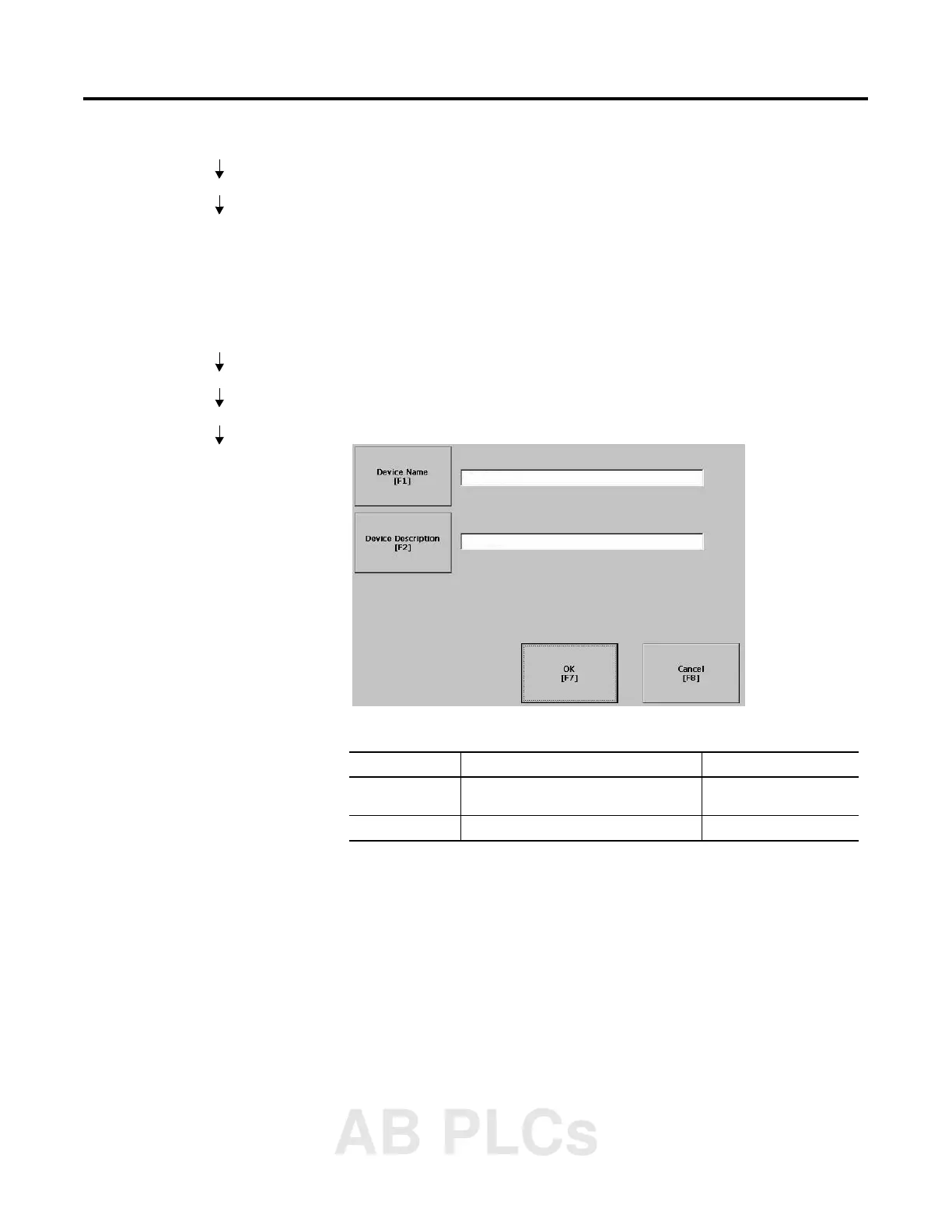Publication 2711P-UM001A-EN-P
Using Configuration Mode 4-11
Network Connections
The Network Connections screen lets you configure the following for
the PanelView Plus terminal:
• Device Name
• Network Adapters
• Network Identification
Device Name
The Device Name screen identifies the PanelView Plus terminal to
other computers on the network.
Field Description Valid Values
Device Name Name that identifies the PanelView Plus
terminal to other computers on the network.
15 characters maximum,
without spaces
Device Description Provides a description of the terminal. 50 characters maximum
Terminal Settings
Networks and Communications
Network Connections
Terminal Settings
Networks and Communications
Network Connections
Device Name
PanelView Plus
2711P-PVPlus
AB PLCs
