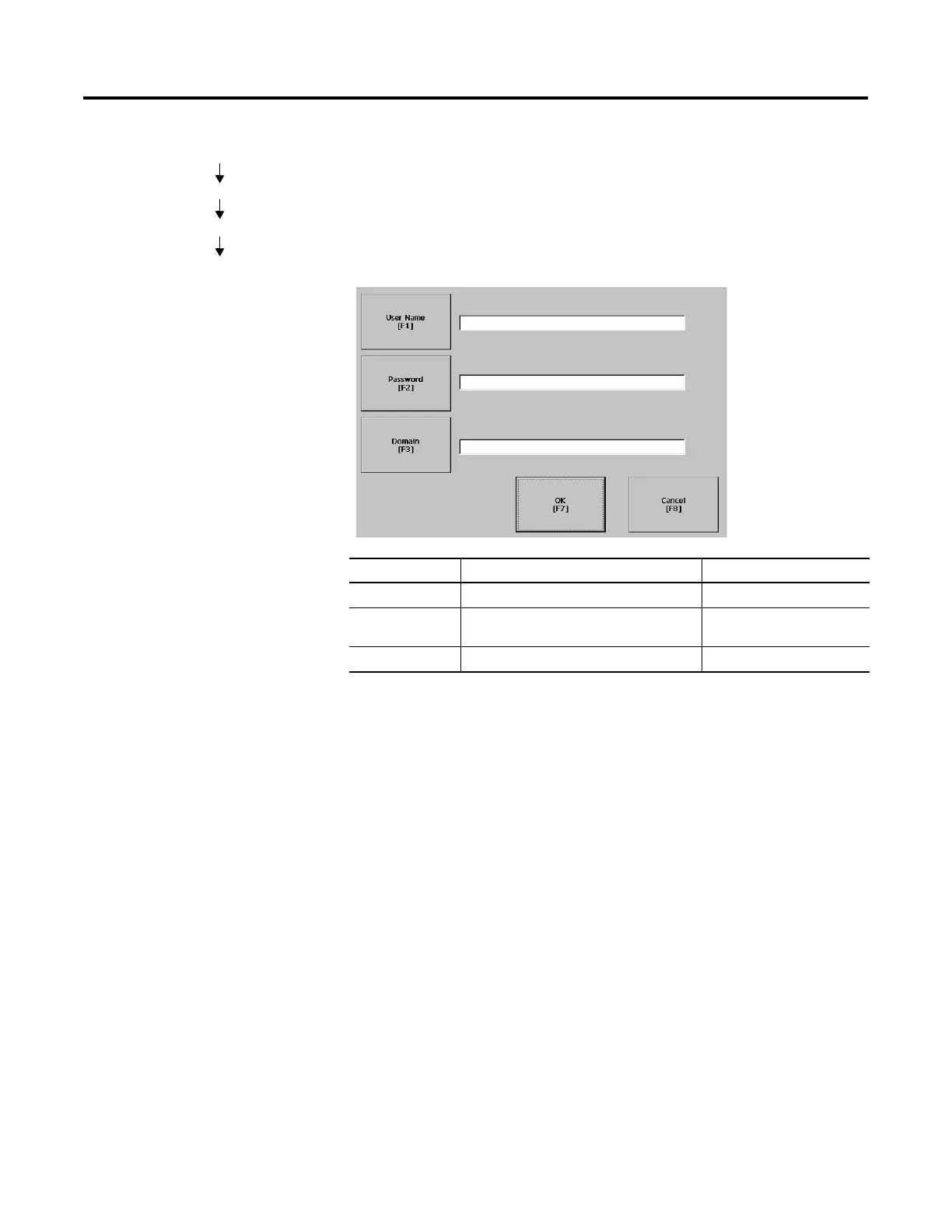Publication 2711P-UM001A-EN-P
4-14 Using Configuration Mode
Network Identification
The Network Identification screen configures settings that enable the
PanelView Plus terminal to gain access to network resources. You can
enter a user name, password and domain (provided by your network
administrator).
Field Description Valid Values
User Name Identifies the user to the network. 70 characters maximum
Password Characters that gain access to network along
with the user name.
No character limitation
Domain Name Provided by network administrator. 15 characters maximum
Terminal Settings
Networks and Communications
Network Connections
Network Identification
