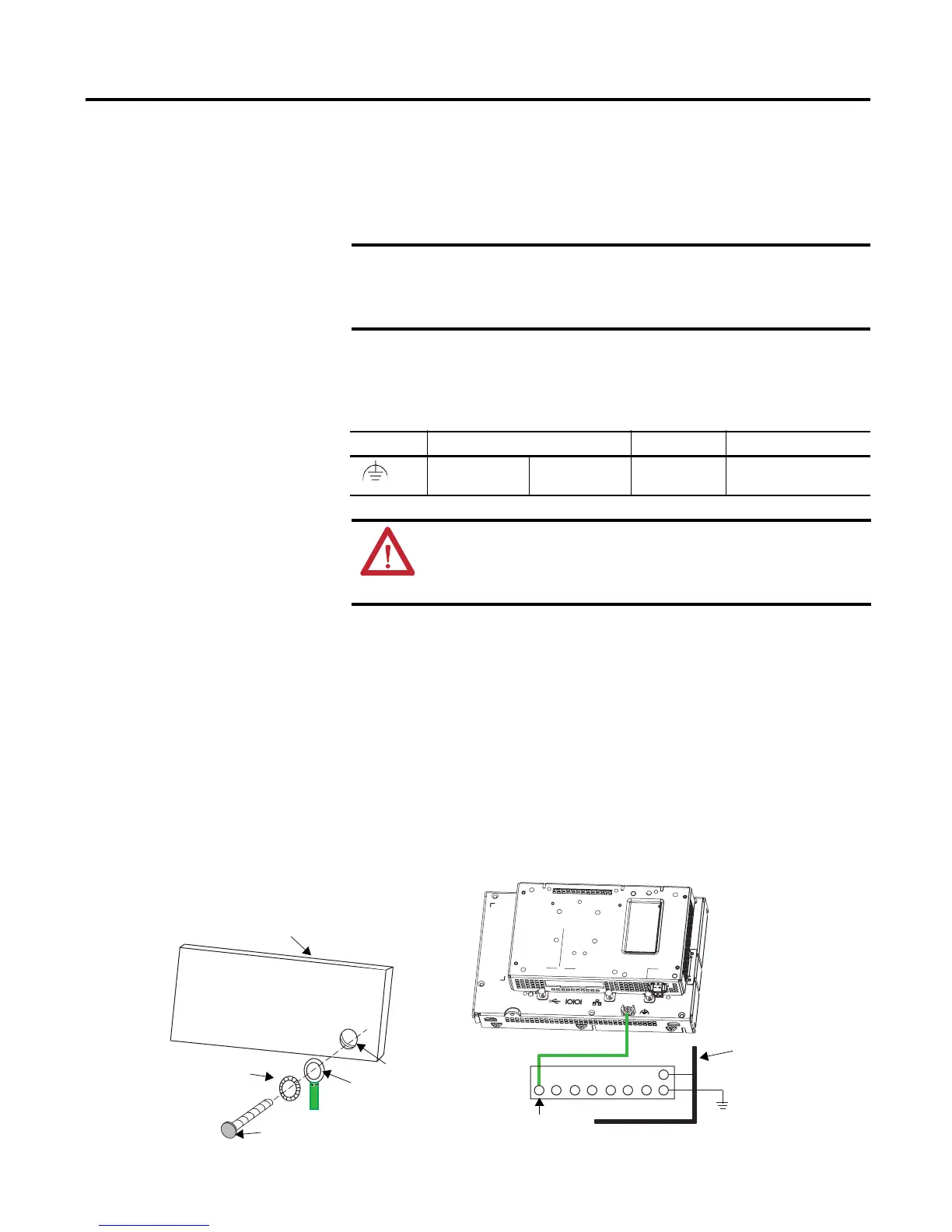Rockwell Automation Publication 2711P-TD001D-EN-P - February 2011
Wiring and Grounding Guidelines for PanelView Plus Terminals 13
Earth/Ground Connection for Isolated DC Terminals
PanelView Plus 700 to 1500 terminals with an isolated DC power supply have an
earth/ground terminal that you must connect to a low-impedance earth/ground.
The earth/ground connection is on the rear of the display module. The
earth/ground terminal wiring requires a minimum wire gauge.
The earth/ground terminal is typically connected to a system grounding bus. If
the grounding bus has tapped holes, the conductor from the functional earth
terminal must have a ground lug on the ground bus end. A bolt should pass
through a star washer, then through the ground conductor lug, then into the
ground bus.
Use the shortest, practical wire length to connect the earth/ground to a
low-impedance earth/ground. The ground wire must be either green or green
with a yellow stripe. Refer to local wiring codes and regulations for grounding
requirements.
Figure 5 - Earth/Ground Connection for 700 to 1500 Isolated DC Terminals
IMPORTANT
The earth/ground connection to ground is mandatory. This connection is
required for noise immunity, reliability, and Electromagnetic Compliance
(EMC) with the European Union (EU) EMC directive for CE-mark
conformance and for safety by Underwriters Laboratory.
Table 6 - Earth/Ground Wiring for Isolated DC Terminals
PE Symbol Wire Type Wire Gauge Terminal Screw Torque
GND Cu 90 °C (194 °F)
Copper
Stranded or solid
2.1…5.3 mm
2
(14…10 AWG)
1.13…1.36 N•m
(10…12 lb•in)
ATTENTION: Damage or malfunction can occur when a voltage potential
exists between two separate ground points. Make sure the PanelView
Plus terminal does not serve as a conductive path between two ground
points at different potentials.
Enclosure Wall
To Grounding Electrode System
Tapped Hole
Ground Lug
Bolt
Star Washer
Ground Bus
Ground Bus
Earth/Ground to Ground Bus
