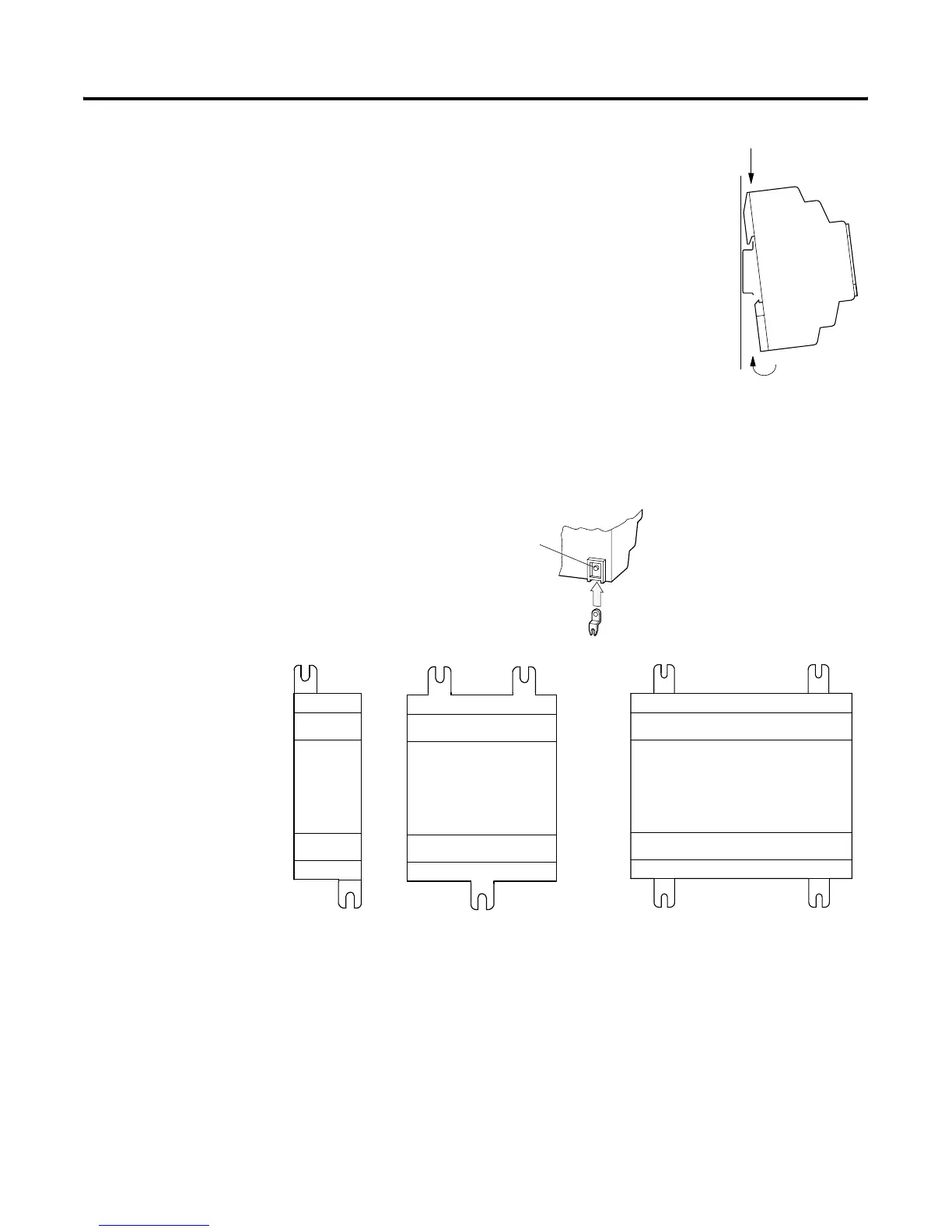Publication 1760-GR001C-EN-P - April 2005
Pico Controller 1-3
Mount Pico
Mount on DIN Rail
1. Hook Pico to the top edge of the DIN rail
and rotate into place while pressing down
slightly as shown by the arrow.
2. Pico will clip into place and is secured by
the built-in spring mechanism.
Mount on a Mounting Plate
Pico can be screwed to a mounting plate with the three or four feet
which are included.
1
2
Click
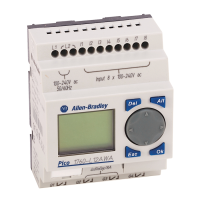