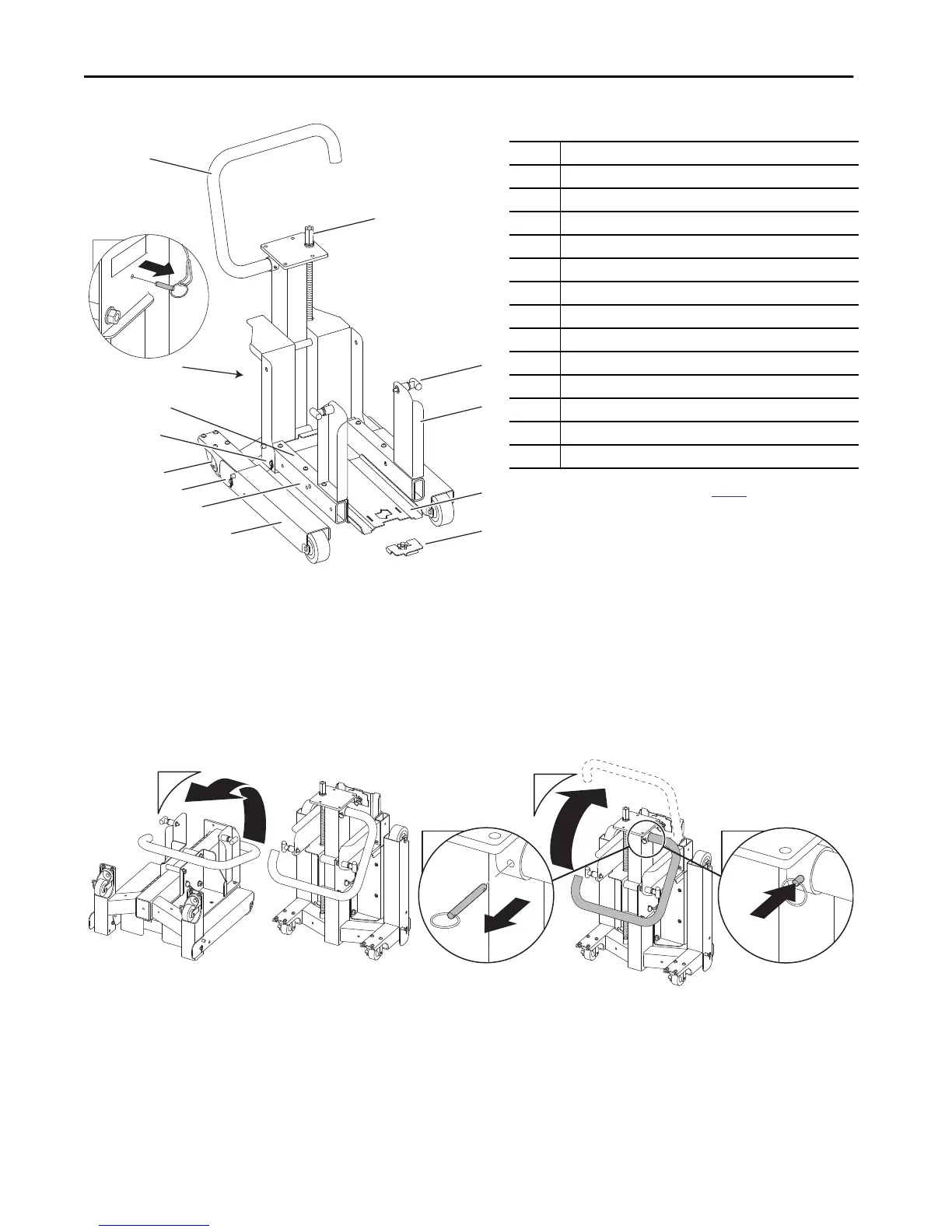Rockwell Automation Publication 750-IN105D-EN-P - June 2018 5
PowerFlex 750-Series Service Cart and DC Precharge Module Lift
Service Cart Components
Extend the Handle
Follow these steps to extend the handle.
1. Position the service cart on the floor as shown for step 1.
2. Rotate the service cart to its upright position.
3. To release the handle, remove the pin.
4. Rotate the handle to its upright position.
5. To lock the handle in the extended position, reinsert the pin.
Item Description
1 Handle
2 Jackscrew
3 Anchor pin (one left and one right)
4 Vertical support (one left and one right)
(1)
(1) This item must be removed to use the frames 8…10 conversion kit. See PowerFlex 750-Series
Service Cart Frames 8…10 Conversion Kit, publication
750-IN017 for more information.
5 Bridge span
(1)
6 Tie-in plate
(1)
7 Undercarriage wheel mount (one left and one right)
8 Carriage assembly
9 Wheel mount clevis pins (one left and one right)
10 Lockable wheel caster (one left and one right)
11 Carriage assembly clevis pins
(1)
(one left and one right)
12 Bridge floor
(1)
13 Jackscrew locking pin
1
2
3
4
5
6
7
8
9
10
11
12
13
13
3
5
4
1
2
