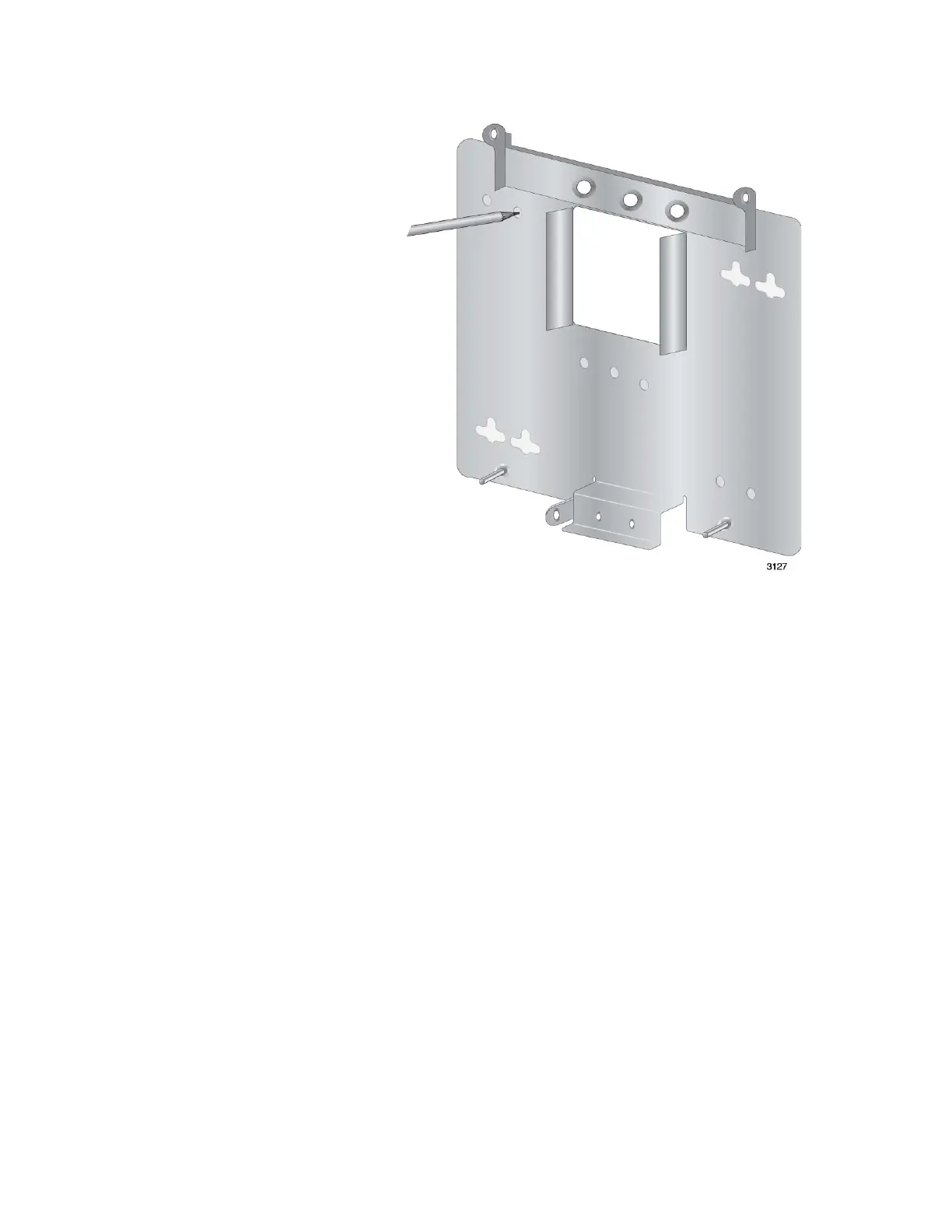AT-TQ3600 Wireless Access Point Installation Guide
41
Figure 17. Marking the Locations of the Bottom Panel Holes on the Wall or
Ceiling
2. If necessary, predrill the holes for the anchors.
3. Install the wall anchors.
4. Have someone hold the bottom panel at the selected wall or ceiling
location while you secure it to with four self-tapping screws (not
provided with the access point). Refer to Figure 18 on page 42.
