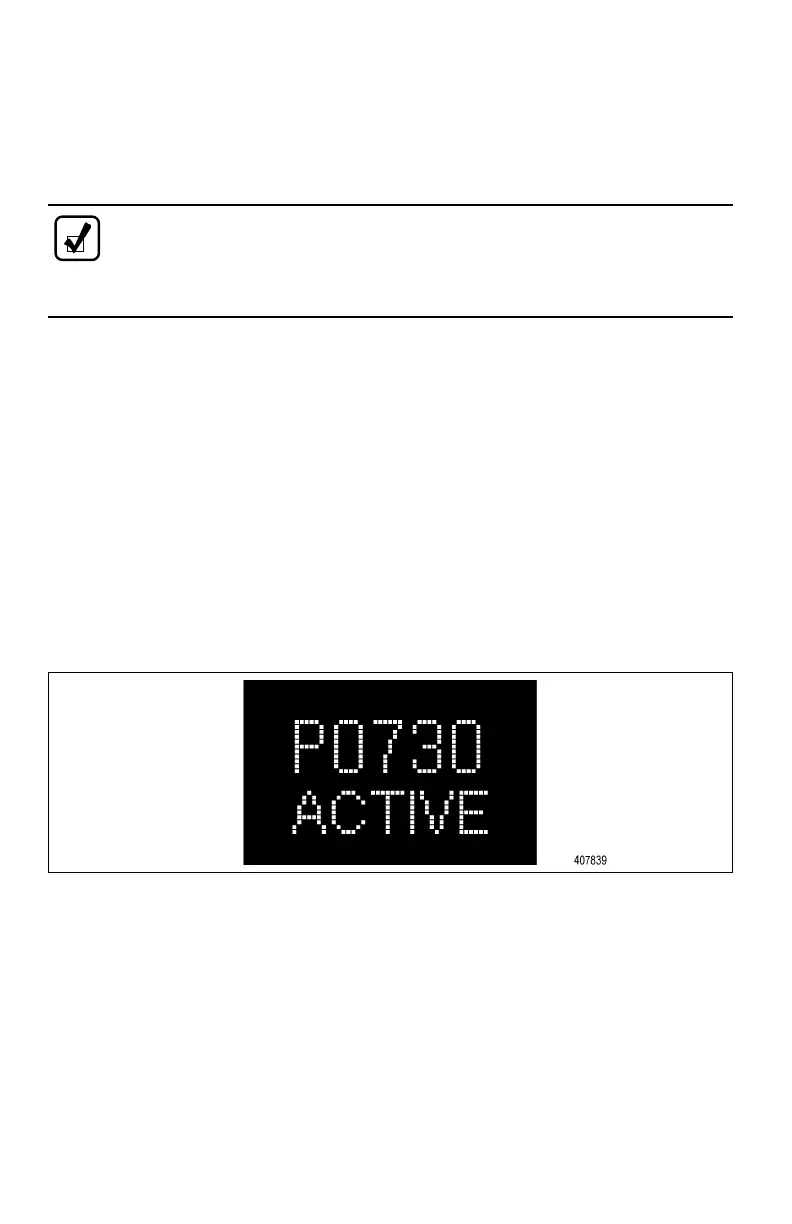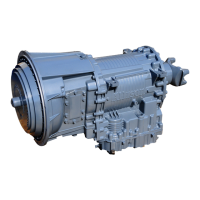forserviceassistance.Ifthevehicleengineisturnedoff,prepareforthe
possibilitythatatenginerestartthetransmissionmaybelockedinN(Neutral)
andwillnotacceptoperatorrequeststochangerangeifaDTCthatcausesa
CHECKTRANSlightisactiveattimeofenginerestart.
NOTE:SomeDTCsmaybeloggedwithouttheTCMactivatingthe
CHECKTRANSlight.ContactyourAllisonTransmissionauthorized
serviceoutletwheneverthereisatransmission-relatedconcern.
TheyhavetheequipmenttoaccessandtroubleshootDTCs.
6.3USINGSHIFTSELECTORFORACCESSING
DIAGNOSTICSINFORMATION
DTCscanbedisplayedonthedisplayportionoftheshiftselector.ADTCis
eitheractiveorhistoric.AnactiveDTCisaDTCthatiscurrentintheTCM
decision-makingprocess.HistoricDTCsareretainedintheTCMmemoryand
donotnecessarilyaffecttheTCMdecision-makingprocess.
6.3.1DISPLAYSEQUENCE.
UptoveDTCsmaybedisplayedoneatatimefromtheselectoroncethe
diagnosticdisplaymodehasbeeninitiatedbytheoperator.EachDTCis5
charactersinlength.TheDTCstatusactiveorinactiveisshownbelowthe
DTC(refertoFigure6–1).
Figure6–1.DTCDisplay
TheoperatorpressestheMODEbuttontoreadthenextDTCinthequeue(if
any)orrequeststoexitdiagnosticsmode.Thediagnosticsmodetimesout
andreturnstheselectortonormaloperatingmodeafterapproximately10
minutesofoperatorinactivity.
112
