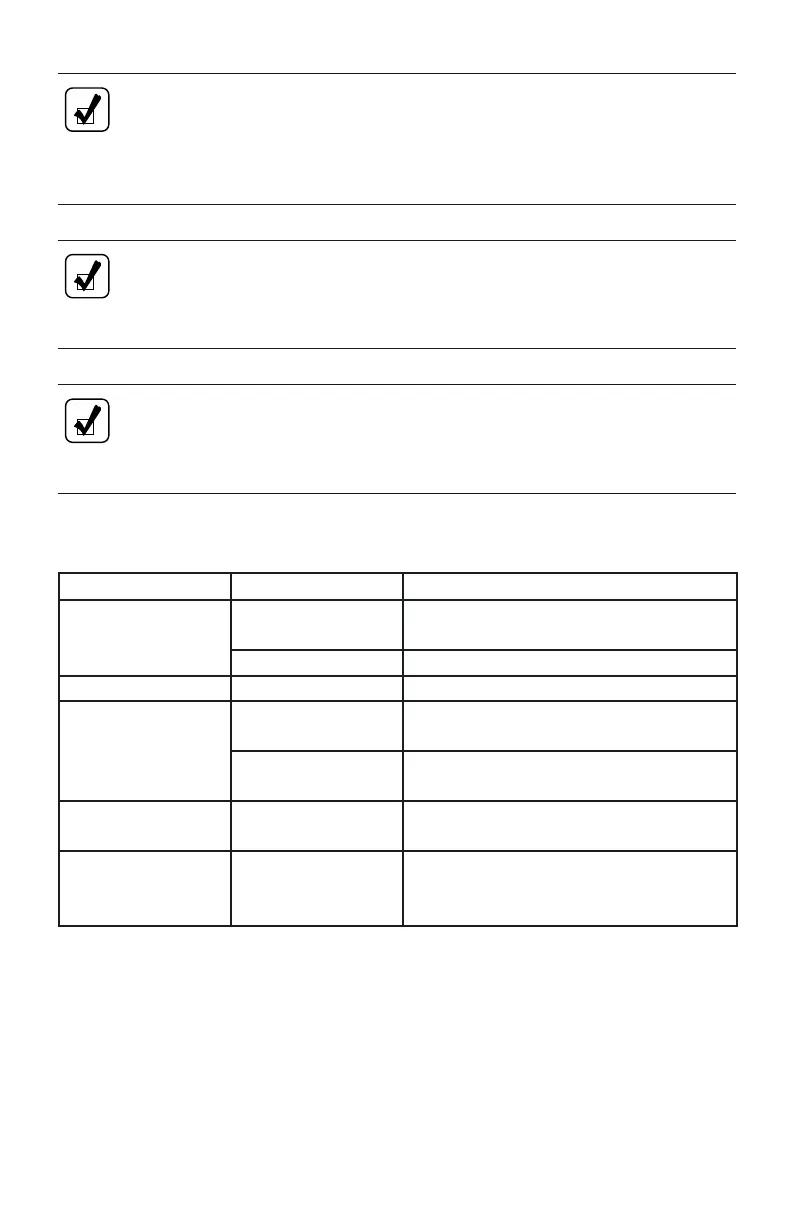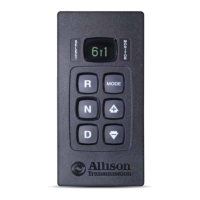NOTE: If your transmission has a retarder but it is not functioning, it
may not have been “autodetected” during vehicle manufacture. Go
immediately to your nearest Allison Transmission service outlet to have
“autodetect” reset or the retarder enabled using the Allison DOC™ For
PC–Service Tool.
NOTE: When reduced retarder performance is observed, be sure the
transmission fluid level is within the operating band on the dipstick
(refer to Figure 15). Low fluid level is a common cause for retarder
performance complaints.
NOTE: The retarder requires about one second to reach full capacity
requested. Be sure to anticipate this delay when using the retarder.
Anticipation will prevent unnecessary service brake applications during
non-emergency stops.
Types of Retarder Control
Type Description Amount of Application
Manual Separate apply
pedal
Zero to Full apply
Hand lever
* Six levels based on lever position
Automatic Auto “Full On” * “Full On” when closed throttle sensed
Brake Pressure
Apply
**
Single pressure
switch
Off or “Full On” (based on brake
pressure)
Three pressure
switches
1
/
3
,
2
/
3
, or “Full On” (based on brake
pressure)
Pedal Position ** Special brake pedal
1
/
3
,
2
/
3
,or“FullOn”(basedonpedal
position)
J1939 Data Link Digital message
from engine
controller
Zero to Full Apply
39